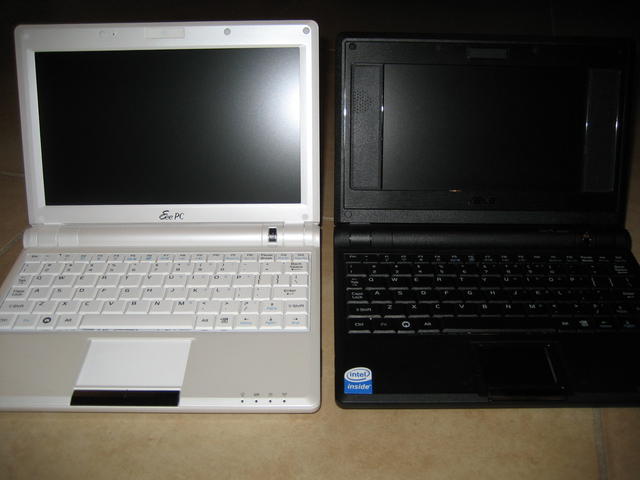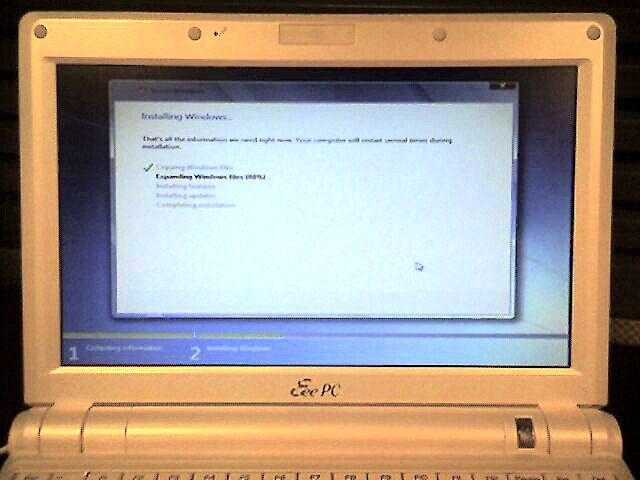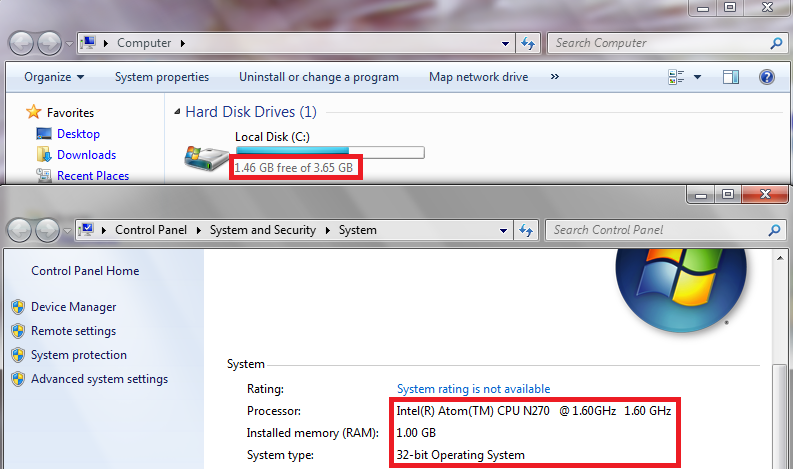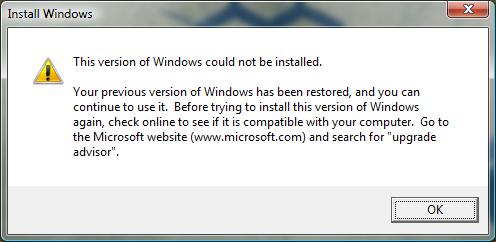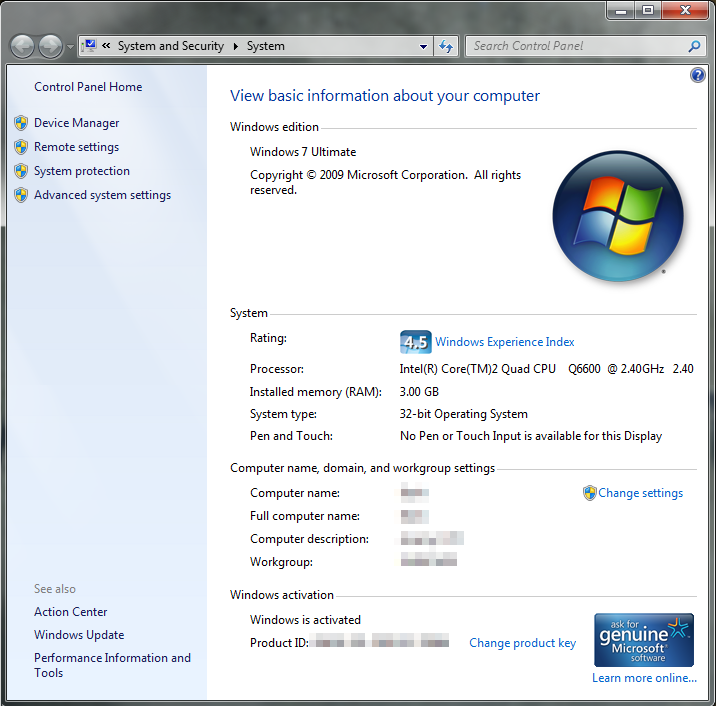This past weekend I decided to jump in and start using the Windows 7 RC full-time on my home desktop. Rather than do a (recommended) clean install, I wanted to try the upgrade from Vista Home Premium. To prepare, I made a full image of my PC with DriveImage XML earlier in the week (which took over 27 hours to back up 164gb wirelessly to my NAS … in hindsight I probably should have used a wired connection or backed up directly to another hard drive).
My first mistake was that I tried to use the wrong release candidate, figuring I would try the 64-bit version of the software. Well, you can’t upgrade from 32-bit Vista to 64-bit Windows 7 since the upgrade starts from within your current version of Windows (and you can’t run a 64-bit app in a 32-bit environment). A clean install is the only way in that case. I didn’t want to start over so I downloaded the 32-bit RC and then started the upgrade process.
Everything was going smoothly (for about an hour) until the last stage: copying over user settings and applications. The process got up to about 62% complete when suddenly my PC blue-screened and rebooted! I was then stuck in a BSOD reboot loop! Watching closely during the BSOD, I was able to determine that the faulting driver was named inspect.sys. Some Google searching helped me narrow this down to my Comodo Firewall software. What kills me is that my PC passed all the pre-upgrade checks. It only warned me about a possible incompatibility with the ATI Catalyst driver. I couldn’t find anyone else having the same specific problem during a Win7 upgrade so my only recourse was to undo the upgrade.
Lucky for me, the rollback process was smooth, and fast! It only took about 20 minutes to restore my Vista configuration and my PC was back to normal. Well, except for this:
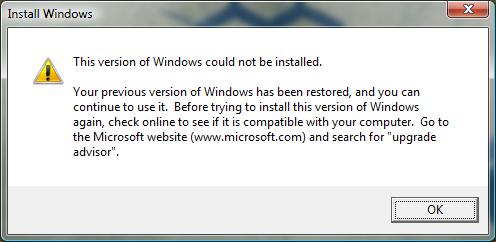
Hoping the firewall was the only problem, I uninstalled Comodo and then ran the upgrade process again. This time it was successful and I was up and running on Windows 7 with my settings intact … whew!
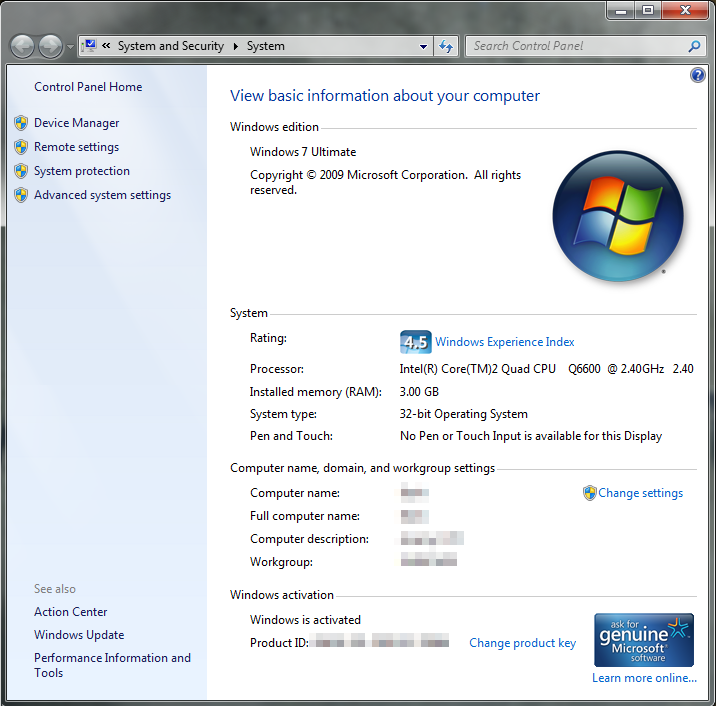
I was able to download the 3.9 RC2 version of the Comodo Firewall and that seems to be behaving just fine with Win7 so far. Another minor problem I ran into was that the new Security Center kept reporting that AVG Antivirus 8.5 (the free version) was “turned off” when it wasn’t, so I had to disable that particular check. Also, when trying to shut down, my beta version of Trillian Astra crashes and I have to force the shutdown.
The new taskbar takes a little getting used to. Running programs and quick launch icons are almost indistinguishable at first:

It was driving me crazy because I would think Thunderbird was running and click on the icon to restore the window, when actually it was not running and my click just launched it. I can see now that running programs have the square highlight around them. In my screen capture above, Firefox, Thunderbird, and Explorer are running, but Microsoft Money and PaperPort are not. See the difference? I guess this is Microsoft’s answer to Apple’s dock. The other interface tweaks are nice, though, once you get used to them. I really like the Aero Peek and Aero Shake features, for example.
So now I’m using Windows 7 as my main OS at home … at least until next year when this release candidate expires.