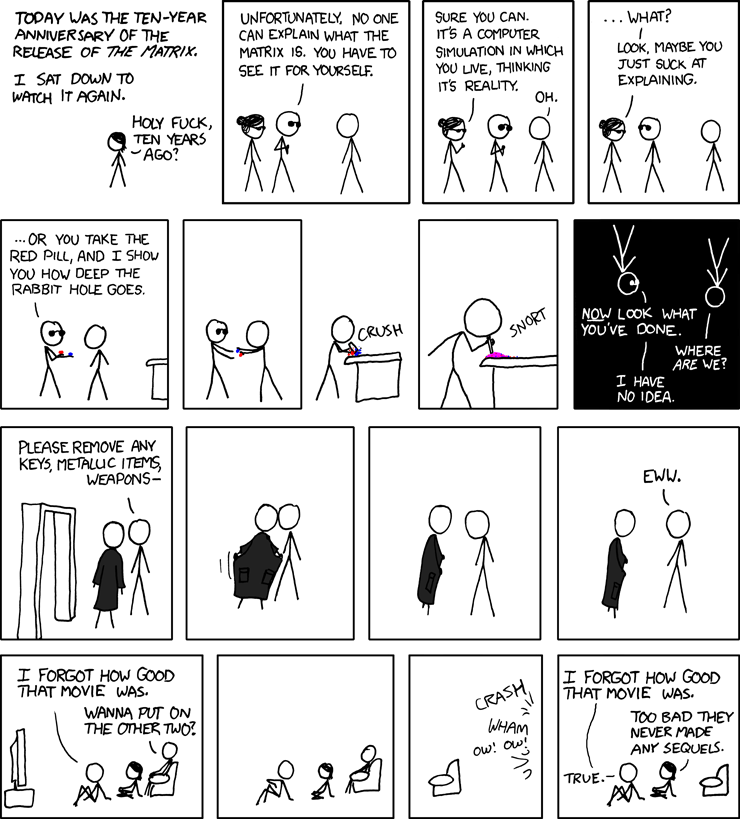Kurt Vonnegut’s absurdist classic Slaughterhouse-Five introduces us to Billy Pilgrim, a man who becomes unstuck in time after he is abducted by aliens from the planet Tralfamadore. In a plot-scrambling display of virtuosity, we follow Pilgrim simultaneously through all phases of his life, concentrating on his (and Vonnegut’s) shattering experience as an American prisoner of war who witnesses the firebombing of Dresden.
“Listen: Billy Pilgrim has become unstuck in time.” Ever since I read “Cat’s Cradle” several years ago, “Slaughterhouse-Five” has been on my To Read list and I finally got around to it.
The main plot thread of the story follows Billy as he is captured by German soldiers in World War II and transported to Dresden, where eventually he and his fellow POWs (now residents of Schlachthof-funf) survive the Allied forces’ fire-bombing of the city.
Weaved in and out of that main plotline, we follow Billy as he jumps around in time after being abducted by the Tralfamadorians who experience time not as a linear event, but all at once, and thus have no concept of “free will” or being able to change the “future.” This has an profound effect on Billy who now knows how he is going to die (since he has already jumped forward to witness that event) but will do nothing to stop it.
It was slightly disjointing to read as each chapter consists of small sections of the story, maybe a paragraph or two, then jumps to a different part of the story, giving you a sensation similar to how Billy Pilgrim must have felt as he jumped around in time. Plus, I was reading it in bits and pieces to begin with. So it goes.