 Hey, just so you know ... this post is now about 15 years and 4 months old. Please keep that in mind as it very well may contain broken links and/or outdated information.
Hey, just so you know ... this post is now about 15 years and 4 months old. Please keep that in mind as it very well may contain broken links and/or outdated information.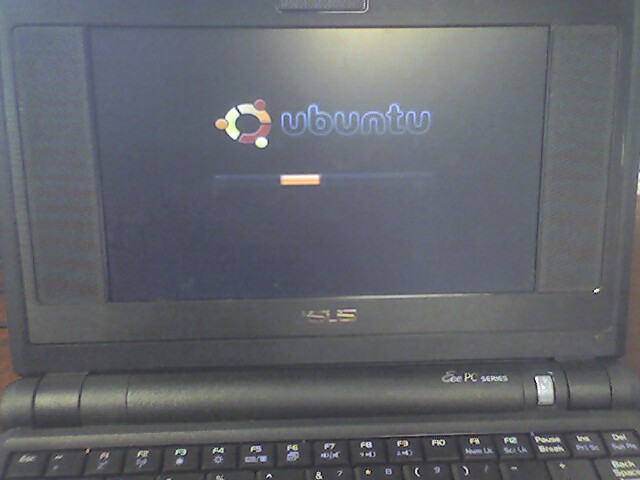 I had some free time over the long holiday weekend so I decided to experiment with running Ubuntu on my EeePC.
I had some free time over the long holiday weekend so I decided to experiment with running Ubuntu on my EeePC.
Out of the box, the Linux version of the Eee puts a simplified UI (called Easy Mode) on top of a stripped-down version of the Xandros distro. It also employs the unionfs file system which basically cuts your available storage capacity in half (which in a system with only a 4gb SSD is not much to begin with). Since getting the Eee back in April, I’d done a lot of tweaking and customizing in Easy Mode and had it working pretty well. Even my wife could boot up the Eee and get on the internet through an available WiFi hotspot when she needed to without any help. I’m never content to leave well enough alone, though, so I decided to give Ubuntu Eee a shot.
The “current” version of Ubuntu Eee is built on 8.04 (Hardy Heron) which is no longer the current Ubuntu release since 8.10 (Intrepid Ibex) was released last month. However, a new version of Ubuntu Eee (due to be renamed due to trademark issues) is supposedly coming out on January 1, 2009.
First, I made a full image backup of my Eee using George Foot’s eeebackup utility. That way I could go back to my original configuration at any time (if necessary). I then downloaded the Ubuntu Eee ISO, extracted it to a USB thumb drive, and booted my Eee from that thumb drive to start the installation. The install was quick and simple and within an hour I had Ubuntu Eee up and running.
By default, Ubuntu Eee uses the Netbook Remix interface which is nice but too much like the old Easy Mode that I was trying to get away from, so I disabled it to get the true Ubuntu desktop experience. I also had to download and install a different madwifi driver specifically for my Eee model (the 701) to get wireless working. After that, I had the basic stuff all working.
Next up was installing my third-party applications, like TrueCrypt and JungleDisk: both installed smoothly using the default Linux versions from their respective web sites (no more having to compile TrueCrypt from source!). The next part was a little more complicated, but I was finally able to tether the Eee to my Treo 680 over Bluetooth using this handy guide from the Ubuntu Community documentation.
Booting takes a little longer than Xandros (about 50 seconds from the initial BIOS screen to Ubuntu’s login screen) but I can live with that. Also I now have about 1.4gb free on the SSD, roughly double what I had left under unionfs.
I still have some customizing and personalizing to do, not to mention familiarizing myself with Ubuntu as a desktop OS (I’ve really only used the command-line server version up until now), but so far switching to Ubuntu Eee seems like a good decision.