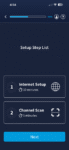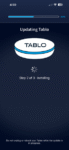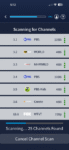I’ve had a hate-hate relationship with the regional sports networks (RSNs). Before cutting the cord on my Spectrum cable, I could watch the Rays and Lightning on Fox Sports Florida, and that continued for a while after I dropped Spectrum (and TiVo) for YouTube TV in 2020. Fox Sports then became Bally Sports in 2021 and then in 2023 YouTube TV dropped the RSNs completely (which made it hard to watch my local sports without cable). In 2024, Bally Sports became the FanDuel Sports Network and I ended up buying a separate streaming subscription so I could watch my local hockey and baseball teams for last season. Now in 2025, the Lightning announced a partnership with Scripps Sports that moved the hockey games off of FanDuel to local broadcast (on Channel 66 – The Spot) and streaming (which does not include YouTube TV, just DirectTV and Fubo). Argh! Since I still don’t want to go back to cable (although this was almost the straw that broke that particular camel’s back), my only option was, amazingly, trying OTA broadcast television.
 I haven’t watched TV over an antenna since I was a kid in the 80s … my parents never got cable, we were strictly a local channels household. In this modern age of multiple TVs, wireless streaming/casting, and mobile devices, I couldn’t imagine hooking up an antenna to a single television, so I started looking at options and came across the Tablo TV DVR for OTA (which ironically is also owned by Scripps, the same company now broadcasting my Lightning games). After doing some more research, reading some reviews (like this one), and planning the setup, I purchased a 4th generation, 2-tuner/128gb model on Amazon for $70, along with the Channel Master Omni+ 50 antenna for another $70.
I haven’t watched TV over an antenna since I was a kid in the 80s … my parents never got cable, we were strictly a local channels household. In this modern age of multiple TVs, wireless streaming/casting, and mobile devices, I couldn’t imagine hooking up an antenna to a single television, so I started looking at options and came across the Tablo TV DVR for OTA (which ironically is also owned by Scripps, the same company now broadcasting my Lightning games). After doing some more research, reading some reviews (like this one), and planning the setup, I purchased a 4th generation, 2-tuner/128gb model on Amazon for $70, along with the Channel Master Omni+ 50 antenna for another $70.
The Tablo TV device is slightly larger than a hockey puck (I bought this for watching hockey after all, so forgive the comparison) and contains ports for power, ethernet, your OTA antenna (coax), and a USB port for adding external storage. Internally it has the two ATSC 1.0 tuners, WiFi, and 128gb of storage for your recordings. It’s basically a mini-TiVo (without the subscription!) specifically for OTA recordings except that it doesn’t connect directly to your television (no HDMI port here). Instead, you use the Tablo TV app on your smart TV, streaming device (Apple TV, Amazon Fire TV, Roku, etc.), or phone and the Tablo device streams the video to it.
Setup was pretty straightforward: plug in the power and your antenna, connect it to your network (wired or wireless), then run through the setup wizard in the app on your phone to update the firmware, set your location, and then scan for OTA channels.
- initial setup
- firmware update
- channel scan
- downloading guide data
Part of my pre-purchase research involved using Channel Master’s antenna map and the FCC’s DTV reception map to determine my distance from the broadcast antennas … 32 miles (that’s why I didn’t bother with a Tablo bundled with an indoor HDTV antenna and went with the Omni+ 50 instead). My initial channel scan was with the antenna in my home office window, just to see what would happen. It picked up quite a few channels, but notably NBC, FOX, and channel 66 (which is what I needed for hockey) were missing. It took several crawling trips up into the attic, positioning the antenna, and re-running a channel scan, but I was finally able to find a location above the garage, pointed in the proper direction, that allowed the Tablo TV to pick up all of my local channels including my required channel 66. This spot was also convenient to the media cabinet in my family room so I could drop the coaxial cable from the antenna down into that cabinet for the Tablo TV DVR.
- Omni+ 50 installed in attic
- Tablo hardware connected
- Tablo TV app on Amazon Fire TV
- DVR settings
With the hardware installed and the software configured, it was time to tweak and learn my way around the Tablo app(s). In addition to your OTA channels, Tablo also includes a ton of FAST (free ad-supported TV) channels. I turned all of these off and trimmed down my channel list to just the locals and some of their sub-channels since they weren’t on YTTV. The Tablo app UI will be familar to anyone who’s used any other streaming TV and/or DVR service. You can browse through the channel guide to see what’s on, select a channel to watch the live feed, schedule a recording for an upcoming show, or watch a previously recorded show in your library. It’s not quite TiVo’s Season Pass/OnePass feature, but you can schedule recurring recordings (like all new episodes of “Saturday Night Live” on NBC), and pad recordings by specifying when to start and when to stop (for example, adding an extra hour to a football game). Like TiVo (which had a paid subscription for guide data), there’s an option to automatically extend recordings for live events but I haven’t had a chance to really test that. Recordings are saved in that 128gb internal flash storage which should hold about 90 hours of programming (Tablo saves recordings at different quality levels depending on the source, so this can vary, and unlike TiVo, you cannot change this recording quality). If you need more capacity, you can connect an external hard drive to the USB port on the back of the device.
Since it has two tuners, the Tablo can serve live TV streams to two devices at the same time, but if a third device tries to watch live TV, one of the existing devices will be unceremoniously disconnected. Not a problem in my two person household, but something to keep in mind if you have multiple people that might want to be watching live TV at the same time. I have not really tested this feature out extensively, like what would happen if three people are all trying to watch the same channel on different devices, or if the live show is being recorded could all three people watch the recording? This just isn’t part of my use case and honestly as you’ll see below, I’m not spending a lot of time in the native Tablo TV apps anyway (and in fact, I’m not even using it as a DVR). The only issue I’ve had with the Tablo TV app so far is on my Apple TV where if I’m watching live TV and have not touched the remote in a while the Apple TV screensaver will kick on (I might need to re-test this to see if the same thing happens on tvOS 26, though). My original plans were to drop an ethernet cable into the media cabinet to wire the Tablo TV into the network, but it seems to be doing just fine on wireless so I’ve left it that way.
Tablo does not support out-of-home streaming, so you can’t watch that local football game while you’re out of the house. Even a VPN connection supposedly won’t work but I found that my L2TP VPN setup on my Edgerouter-X that I use to connect to my home network while away worked just fine! Take that, YouTube TV, now I can watch my local games even when out-of-market! So much easier than the hoops I jumped through trying to make early versions of the TiVo app work over a VPN back in 2012. 🙂 Luckily hurricane season has been quiet here so far so I also have not had a chance to test the Offline Mode that Tablo added recently. Apparently before that update you couldn’t watch live TV or recorded content if your Tablo device was not connected to the internet.
I mentioned that I’m not really using the Tablo apps or even using Tablo TV as a DVR like it’s meant to be. That’s because since my TiVo days I’ve run a Plex Media Server at home to serve up media to my various TVs and mobile devices. Using my VPN to connect to the home network to use the Tablo app remotely is fine, but why have yet another app? I picked up a lifetime PlexPlass back in 2016 so have access to extra features like Plex’s Live TV and DVR (including their own set of FAST streaming-only channels) … could I somehow use the Tablo TV with that? Sure enough, I found the tablo2plex project that makes your Tablo TV DVR appear to be an HD Homerun tuner that’s compatible with Plex, and it worked great.
For my initial test I just ran the Windows version of the app on my laptop and confirmed I was able to add the Tablo TV DVR to Plex as a Live TV tuner. Plex then did the channel mapping and shortly I was watching live TV in Plex, which was pulling the stream from the Tablo device. Now instead of using the Tablo app, I can use Plex to schedule and manage the recordings which are stored on my NAS instead of the Tablo’s internal storage. Using the Plex app on my Apple TV, Amazon Fire TV Stick, or iPhone, I can watch those recordings whenever I want and wherever I am, no VPN necessary. There is a slight delay tuning to live TV streams since the Plex server has to grab the stream from the Tablo and then pass it along (sometimes with additional re-encoding required) to the Plex app, but so far it’s worked out really well. The Plex DVR even has an option to trim out commercials (like TiVo’s ad-skip) from completed recordings, which I’ve tested by recording new episodes of “Saturday Night Live” … so much better than manually fast-forwarding through commercials in YouTube TV.
- tablo2plex running on my PC
- adding the Tablo TV “tuner” to Plex
- Plex channel mapping
- Plex Live TV guide
- DVR schedule
- Yay! I can watch hockey again!
If you follow my blog you know most of my home network services run on my Synology NAS and in Docker containers. It made sense, therefore, to run tablo2plex as a container on the NAS since it was already a Node.js-based project. I logged an issue on Github but the author had no Docker experience. I had tinkered with building Docker containers when I was setting up HomeAssistant and my smart bed, so building on what I had learned then I was able to (after several iterations) containerize the application and submit a pull request (with instructions) that was approved and is now part of the v0.9 release. Very cool (and a fun learning project)! So now I hardly touch the Tablo TV app, I do everything through Plex.
All of that just so I can watch Lightning hockey games live … go Bolts!