It’s been 9 years since I bought a new laser printer. I typically don’t replace my equipment until it’s either broken or having too many problems to deal with. My Canon imageCLASS MF4890dw has been chugging along faithfully since I bought it back in 2014 but it recently fell into that “too many problems” category: the ADF has been squeaking and jamming regardless of my attempts to clean it, replace the rollers, etc.; one of the flatbed cover hinges broke back in 2020 and while I was able to replace it, last year the plastic slot that holds the hinge in place cracked so now the cover won’t stay open on it’s own (and the hinge pops out when I open it); and finally despite replacing the toner cartridge and cleaning, it’s been printing black lines down the left side of each page. That was enough to push me over the edge to look for a replacement.
I didn’t do a ton of research this time … I have been really happy with my Canon printers so I just looked for the latest revision of what I already had. Canon’s MF450 series has a few models that are all very similar, the primary differences being the inclusion of a fax, and print speed. There wasn’t much of a price difference for the top-of-the-line model (and it was readily available) which is why after reading a few online reviews, I selected the Canon imageCLASS MF455dw.
The MF455dw is slightly larger than the printer it replaced and brings along 9 years’ worth of technology updates that addressed most of the issues I had with the MF4890dw like:
- support for Apple AirPrint
- faster printing (40ppm vs 26ppm)
- auto-online for scanning (no need to press buttons to put it in “scan mode” first, yay!)
- one-pass, duplex scanning
Like my old unit, the MF455dw has both wired and wireless networking capabilities, but you can’t use them both at the same time. I had issues with wireless scanning on the MF4890dw so I had it wired into the network, but scanning over WiFi seems to work just fine with the MF455dw so I’m using that. Plus that allows for wireless printing from our Apple phones and tables via AirPrint (which is great because now my wife won’t be wasting color ink AirPrinting documents to the photo printer).
The color touch screen is a nice update, eliminating the confusing button-laden control panel and old-school LCD display of the MF4890dw. All of the settings and control are still there, but in a much more intuitive user interface. You can also manage all of the settings through the Remote UI (in a web browser).
So not a lot to say, really. The swap was quick and painless … the new drivers installed on Windows 11 without a hitch and the TWAIN driver showed up in PaperPort so I was able to scan right away. There’re a lot of features I’m not going to use (let’s be honest, how often do I really need to fax something?) but a few I might (like a special setting for copying passports and drivers licenses). If I run into any problems or find something cool, I’ll be sure to post it here.

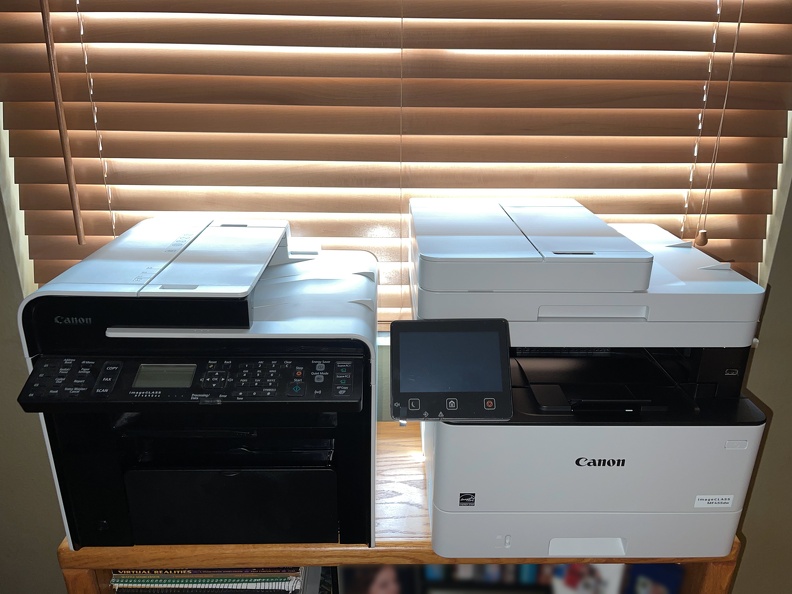
I’ve got a different brand printer on my network, using Ethernet (I trust it more), and because the LAN is bridged to the wi-fi networks, it all just works fine for AirPrint from iPhones and such.
Good point. I have a similar setup so I should probably try that.