 Hey, just so you know ... this post is now about 5 years and 11 months old. Please keep that in mind as it very well may contain broken links and/or outdated information.
Hey, just so you know ... this post is now about 5 years and 11 months old. Please keep that in mind as it very well may contain broken links and/or outdated information.I’ve been an avid TiVo user ever since I got my first Series2 DVR back in 2003. I’ve owned almost every model and it’s been a staple in my household for the past 17 years. Recently, however, while analyzing our monthly bills, I realized just how much cable TV from Spectrum was costing us. That got me to thinking about TiVo over the past few years:
- the sale to Rovi in 2016
- my older TiVo Minis crash while running the Amazon Prime Video app
- ads in the Guide
- upcoming pre-roll ads before playing recordings
Plus, when I purchased my last TiVo (the Bolt back in 2016), I didn’t get Lifetime service so I’ve been paying $149/year for it. When I added that into my calculations I figured I could save almost $700/year by dumping cable TV and TiVo and switching to a streaming service.
Enter YouTube TV.
Google was offering a free two-week trial so I decided to try it out. For $50/month it has almost all of the channels I was getting from Spectrum (the notable exceptions being Comedy Central and Lifetime, which I had shows with Season Passes on TiVo for), plus family accounts, a mobile app (of course), and an “unlimited” cloud DVR:
Transitioning from a physical DVR to a streaming service is taking a little getting used to. As someone on the TiVo Community Forum said (in the YouTube TV discussion thread): “You gotta let go of your OCD.” I’m so used to having to manager tuners, OnePass priorities, channel lists, the To Do List, deleting old recordings, etc., it’s a little strange just clicking the (+) plus sign on a show to tell YouTube TV to “record” it. No options like “new only” or how many episodes to keep, just one click. Re-programming my brain to switch from the “season pass” to “library” mentality will take some time. It’s also a little weird not having channel numbers: no more tuning to channel 1008 for NBC, just search or scroll to NBC.
There are some downsides when comparing YTTV to TiVo. One big thing that bugs me is the inability to mark episodes as “watched.” Notice in the screenshot above there are 6 “new episodes” of “Dispatches from Elsewhere.” Those are all short clips about the upcoming show that I’m not going to watch, but I can’t mark them as “watched” to remove them from the “New in Your Library” list (hopefully that feature will be added soon). Also, there are sometimes un-skippable commercials. If you’re watching one of your recordings you can fast-forward past the commercials, but if you pick an available episode from your library (that’s considered VOD and not a recording), you’re forced to watch the commercials.
Last weekend, in the middle of my two-week trial (which ends today), my TiVo Bolt suffered a hard drive failure, almost like it knew what I was up to. That was the final push I needed to decide that YouTube TV is my new TV service.
Now I needed a way to watch YTTV on my TVs! On to the Amazon Fire TV Stick.
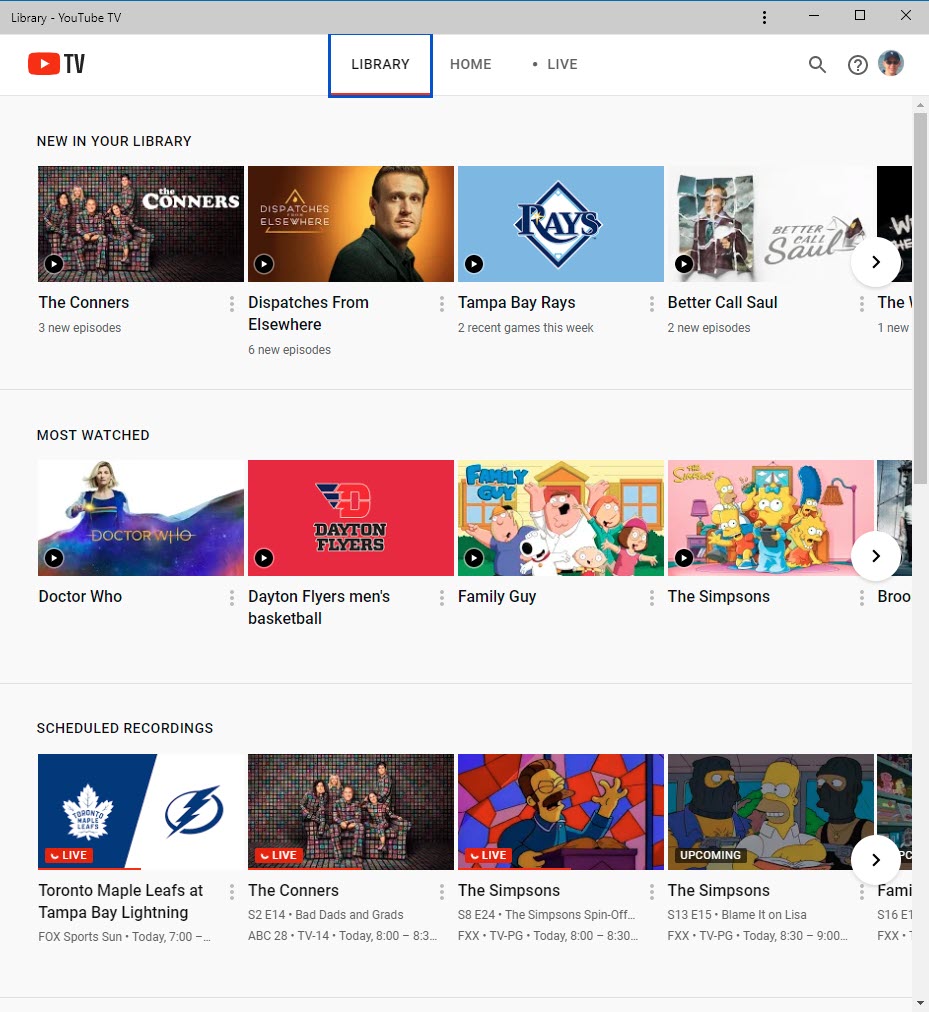
I have given it some thought, and have tested youTube as well. I’m using DirecTV and I’m still not 100% sure I want to rely on the Internet for my family entertainment. I have Spectrum internet and it has it’s ups and downs. So, I’m going to stick with DirecTV a while longer, in addition to Apple TV, including Netflix and Amazon Prime. In addition we have a couple of XBOX and a PS4 for my grandson, lots of entertainment. Besides I don’t think that I can talk my wife into dumping DirecTV, she’e already complaining about the overwhelming amount of electronics with over 20 Hue lights, 5 Echo Alexas and 5 Ring Cameras, in addition to the old ADT cameras, not to mention the 20+ some Wave switches and receptacles.
By the way, I forgot to mention that you are a brave man, at the front of the line.
Heh, thanks! I’ll let you know how it goes as we settle in! 🙂
Thank goodness this is coming soon:
YouTube TV is Rolling Out a New Mark as Watched Feature
I finally got the “mark watched” feature in the mobile app and web browser, whew!
YouTube just increased the monthly cost for YouTube TV to $64.99 and added some additional channels (onc of which was Comedy Central, which I was missing). It’s still saving me money compared to my old Spectrum cable package, and it’s too soon to go crawling back to Spectrum (it’s only been 4 months), but that’s a big price increase.
It’s like they’re really trying to force me back to Spectrum. A price increase and now this? Just as bad as a cable company. 😡
Awww, a new TiVo guy logo has been introduced.
It’s been almost 9 months since I left TiVo for YouTube TV and I can tell you that by now, I don’t really miss it. Kinda sad that 17 years of dedication can just fade away that quickly …
Uh, WTF?
This probably should be it’s own post, but I’m putting it here for now.
Well, the loss of the RSNs (regional sports networks) on YTTV are hitting me hard, now that hockey season is back. Luckily the Lightning home opener was on NBCSN, but last night’s game was on the normal Fox Sports Sun, which I can no longer watch on YTTV.
Doing some quick research, only Spectrum and AT&T TV carry these channels now. Spectrum’s streaming-only subscription includes them, but their app doesn’t work on the Fire Stick (only Roku), so that doesn’t work for watching on my big screens. So last night I signed up for AT&T TV (which required the Choice package at $85+/mo to get the RSNs) so I could watch the Lightning/Blackhawks game and see if maybe I should switch from YTTV to AT&T TV.
Nope.
The Fox Sports Florida/Fox Sports Sun channels freeze about every 30 seconds on two of my four 4K Fire Sticks. Changing channels will unstick it, then it just freezes again. Responses to my forum posts just say it must be home network or internet connection, and yet I have no such issues with YTTV. No other channels seemed to have this problem (in my limited testing), and the app on my iPhone seemed fine. But again, I want a solution that I can use on my big TVs.
You can’t pause Live TV … even if you’re recording (you have to explicitly play the recording)! No trickplay on Live TV either (i.e., no channel buffer). The UI of their app is even more confusing than YTTV (although I’ll admit this could be because we’ve adjust to YTTV, but even then my wife still comments she misses the TiVo UI). Only 20 hours of DVR (unless you want to pay $10/mo for 500 hours) and there doesn’t seem to be a “record all Lightning games” SportsPass-like feature.
My next YTTV renewal is 1/26, and I have 14 days to cancel AT&T TV for a full refund, so I’ll continue to try it out for the next few days, but it’s not looking promising.
Similarly story here. Loved Tivo but got very tired of ridiculous cable charges. When I first signed up for YouTube TV it was fantastic (no Hallmark though, so had to pacify the spouse with the Hallmark addition to Prime Video). Then the doubly whammy of the price increase and dropping the Fox RSNs soured me quite a bit.
Being Phoenix-based, I really wanted to watch the Suns, so I dumped YouTube TV and went to the ATT service. OMG it is awful. While the YTTV DVR function was a step down from Tivo, the ATT DVR is barely usable. Now that the Suns will be on network TV for however long they last in the playoffs, it’s bye-bye ATT and back to YTTV.
Note: The ATT TV client crashes all the time on my Samsung TV. In fairness, it is much stabler (although still not 100% stable) on the Fire TV in our bedroom and on another TV that has a Firestick. If I were to continue with ATT, I would plunk down the money to add a FireStick to our Samsuny which is our main TV.
With that said, the ATT TV user interface is so pathetic it would be hard to accept even with perfect stability.
I lasted maybe a week on the AT&T TV trial before I dumped it, I agree the apps, UI, and DVR features were complete trash. Like you, though, with the Lightning in the NHL playoffs they are back on the main channels I get with YTTV.
Wow, once again YouTube TV is really trying to force me back to Spectrum. 🙁 I might just have to start looking into Spectrum’s streaming-only service …
YouTube TV Subscribers Could Lose NBC, Bravo And Other NBCUniversal Channels This Weekend
Another price increase (or, as Google called it, a price update). Looks like for the new year I might be switching back to cable …
This is really getting ridiculous.
Pour a little out for the TiVo DVR. 🙁
https://www.engadget.com/entertainment/tv-movies/tivo-has-discontinued-its-dvr-boxes-123037999.html
Gaaaaaah! Why am I staying in this abusive relationship?
Disney pulls ABC, ESPN channels from YouTube TV after contract dispute
Affected YouTube TV channels:
ABC
ESPN
ESPN2
Freeform
FX
FXX
Disney Junior
SEC Network
Nat Geo
Nat Geo Wild
Disney Channel
ESPNU
FXM
ABC News Live
ACC Network
Disney XD
Localish
ESPNews