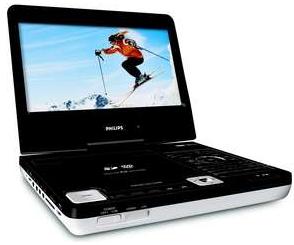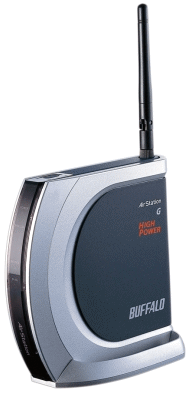I got my hands on the TiVo-verified Western Digital My DVR Expander. It’s an external 500gb drive that connects to my THD’s eSATA port. Setting it up was as easy as turning off the TiVo, connecting the drive with the supplied eSATA cable, and then powering up the TiVo again. The box recognized the external storage and now I have 94 HD hours (or 888 SD hours) of recording capability.
I got my hands on the TiVo-verified Western Digital My DVR Expander. It’s an external 500gb drive that connects to my THD’s eSATA port. Setting it up was as easy as turning off the TiVo, connecting the drive with the supplied eSATA cable, and then powering up the TiVo again. The box recognized the external storage and now I have 94 HD hours (or 888 SD hours) of recording capability.
The drive itself is relatively quiet and has a soft orange circular LED on the front. This box is in my office, so extraneous noise/light isn’t an issue, but this unit should even be fine in a bedroom environment.
If you have questions, check out the eSATA FAQ on the TiVo Community Forum.