I bought my first Dropcams back in 2014, right around the time Nest (which had acquired Dropcam) was acquired by Google. Then I added the Nest Thermostat in 2016 (which was later replaced in 2021 with a Z-Wave one during an HVAC system upgrade), the Nest Protect smoke/CO detectors in 2018, and finally a bunch of Nest Outdoor cameras in 2019 for a pretty complete ecosystem all managed very nicely from the Nest website and mobile app. I guess I should be happy I got almost 9 years (has it been that long!?) out of the Dropcams before Google announced they are no longer supporting them and they will cease to function on April 8, 2024.
Google is offering Dropcam customers free Nest Indoor cameras as replacements, which is surprisingly generous, but only up to two (and I still have three perfectly functional Dropcams). I went ahead and ordered the free cameras, but after a few days of using them, I’ve decided it’s time for me to leave the (Google) Nest.
It’s not the hardware, it’s the software.
Until now, all of my Nest devices have been visible/usable in the Nest app. But despite their name, the Nest Indoor cameras only work in the Google Home app, not the Nest app! My older Nest cameras are available in Google Home, but the Nest smoke/CO detectors aren’t. So if I just replaced the Dropcams with the new Nest Indoor ones, I’d have to use the Google Home app to view my cameras, but keep around the Nest app for the smoke detectors. Worse, even though I can see the live view and events from the older Dropcams and Nest Outdoor cameras in the Google Home app, you can’t scroll backwards through the video feed! Google includes a little Nest icon on the feed you can tap that will switch you back into the Nest app to view the video history, but it’s a terrible user experience and the Google Home app looks thrown together compared to the polish of the Nest app.
The solution for my next consolidation project: Ring. I replaced my ADT system with the Ring Alarm system in 2021 but only put in the motion and contact (doors/windows) sensors since I had (at the time) a robust camera/smoke alarm setup with Nest. Having cameras tied into the security system (and a single Ring dashboard) seemed like the obvious next step. I’m not quite ready to rip out my Nest Outdoor cameras since they still work fine in the Nest app, so those are staying for now (and yes, I realize that means I’ll still have to deal with two apps). But rather than replace the Dropcams with the free Nest Indoor cameras, for my initial test depoloyment I purchased a refurbished Ring Stick Up Cam from Amazon (which owns Ring) and a First Alert ZCOMBO smoke/CO detector to replace the Nest Protect.
Ring Stick Up Cam
Ring’s 3rd generation Stick Up Cams are small, barrel-shaped devices that take up roughly the same amount of space as the Dropcams. They record video in 1080P with a field of view of 110 degrees (which is just barely wider than the Dropcam’s 107 degrees, but narrower than the Dropcam Pro’s 130 degrees) and there’s no option to change the video’s orientation so you can’t mount them upside-down from a ceiling like the Dropcams (unless you don’t mind upside-down video). You have a variety of power options though: plug-in, battery, even solar, for flexibility in placement and they can be used indoors or outside. My refurbished test unit was a battery-powered one. The battery is removable and took about 8-10 hours to initially charge. There is a bright blue LED on the front that lights up when the camera is recording that cannot be disabled (I’ll probably just cover it with dimming film or electrical tape). Adding the camera to my Ring setup was simple and pretty typical: scan the QR code on the back of the device with the Ring app, then follow the steps to connect it to the wireless network. As mentioned, Amazon owns Ring and I had already linked my Ring and Amazon accounts so the new camera was automatically added to Alexa as well.
Even though you can view the camera from your Ring dashboard in a browser, all of the setup/configuration is done through the mobile app. You can control how often the device checks for motion (less checking means longer battery life), define motion zones (which is a little hard to do on a tiny phone screen), look for specific motion types (i.e., people), send notifications, capture images at an interval, etc. And since it ties into the Ring Alarm, you can set the camera’s options based on the alarm’s mode (ex. turned off when disarmed, detect motion when armed away). (Note: some of these options may require the paid Ring Protect subscription plan, which I have).
Unfortunately, unlike my Nest cameras (with the Nest Aware plan), there is no 24/7 video recording: the Stick Up Cams only save video when an event is detected. I really like the 24/7/10-day constant video history of my Nest cameras so I’ll have to see if only having event-based recordings is acceptable (sometimes I need to scroll back through history to view something that might not have been detected as a motion event by the camera, for example). There are feature requests for 24/7 recording out in the Ring Community forums, but they’ve been out there for a while and there’s no word on when/if Ring will add this.
- Ring app setup
- Ring app setup
- Ring app setup
- camera settings in the Ring app
- Dropcam, Google Nest Indoor Cam, Ring Stick Up Cam
First Alert ZCOMBO
This Z-Wave combination smoke and CO detector from First Alert runs on two AA batteries and has a convenient slide-out tray on the side so you don’t have to remove it from the wall to change the batteries. It’s also certified to work with Ring so rather than add it directly to my Homeseer/Z-Wave network, I added it via the Ring app (just like the camera). Two separate devices are shown in the app: one for the smoke detector, and one for the CO detector. Unfortunately there’s not a hard-wired version of the ZCOMBO which is a shame because two of my three Nest Protects are hard-wired. Also unlike the Nest Protect, multiple ZCOMBO devices cannot be “linked” (meaning if one goes off, they all go off), but my house is small enough that if one across the house starts alarming, I’ll still hear it (and of course with Ring it’ll trigger an alarm anyway, see below). It’s a lot cheaper than the Nest Protect too, available on Amazon for $35 (compared to $119 for a Google product which is probably going to be discontinued at some point).
With Ring Protect professional monitoring, a smoke alarm will trigger the Ring Alarm, which can be disabled from a keypad and a phone call from the monitoring service will also confirm, but if the alarm isn’t cancelled in 30 seconds, they’re sending the fire department. CO alarms cannot be cancelled … the monitoring center will dispatch the fire department immediately. This makes me a little nervous about false alarms, but I’ve never had a false CO alarm before so should be OK. I also wasn’t sure if testing the device (via the physical button) would trigger a message to the monitoring center (and a visit from my local firefighters). A Ring support person wasn’t sure either so they told me to switch from professional monitoring to self-monitoring in the app, test, and then switch back to professional monitoring. So that’s what I did and noticed that in the Ring app the test was listed as a test event, so I’m thinking it should be safe to test without first turning off professional monitoring.
- adding ZCOMBO to the Ring app
- smoke and CO devices in the Ring app
- device details in the Ring app
- installed (notice old Dropcam!)
HomeSeer and Homebridge
Another benefit of switching to Ring cameras is that they work with my HomeSeer/Homebridge setup. Due to Google’s seemingly always-changing API, there’s not a working Nest camera plug-in for Homeseer, and adding them to Homebridge took some extra tinkering. And it’s tenuous: recent changes to how Google handles authentication requires retriving some JSON/cookie information with a browser extension and manually updating the config file in Homebridge every time the authentication expires.
The Ring plug-ins for HomeSeer and Homebridge, however, seem to work just fine, even viewing the live feed (although as you can see in the image below, apparently there’s copy-protection in the Apple Home app that doesn’t include the video in a screenshot). And since I can see the camera’s features in HomeSeer (like motion detection, battery level, etc.) I can use HomeSeer events to trigger additional automations outside of the Ring app. The same goes for the ZCOMBO detector (the Nest Protects didn’t integration with HomeSeer either).
- ZCOMBO devices in HomeSeer
- RIng Stick Up Cam in HomeSeer
- Ring camera in Apple Homekit (via Homebridge)
- Live View in Apple Homekit (the feed was there, trust me)
I haven’t completely jumped out of the Nest quite yet … though eventually, I will probably be replacing the Nest Outdoor cameras with their Ring counterparts, either more Stick Up Cams or maybe some of the other models with spot/floodlights and then removing the Nest app completely. Until then I’m going to proceed with replacing the Dropcams and Protects with Ring devices and then see how it goes.












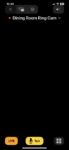
I finished replacing my Nest Protects with the First Alert ZCOMBOs and the old Dropcams with Nest Stick Up Cams. Now I only have my outdoor cameras left in the Nest app.
The clock is ticking on my outdoor Nest cameras now. I’m down to 6 (from 10), but Google is raising the cost of the Nest Aware Plus subscription to $15/mo (or $150/yr) when my plan renews next spring.
I really like the 24/7 recording feature of Nest Aware Plus (something I can’t do with the Ring cameras), and it was a lot of work to install those cameras back in 2019 (running cables through the attic, etc.) but I might need to start planning to replace those last few outdoor cams with Rings and live with events-only recordings (although another benefit aside from the cost savings would be one less app to manage).