 Hey, just so you know ... this post is now about 9 years and 5 months old. Please keep that in mind as it very well may contain broken links and/or outdated information.
Hey, just so you know ... this post is now about 9 years and 5 months old. Please keep that in mind as it very well may contain broken links and/or outdated information.I seem to be saying goodbye to a lot of long-used software this week … first Trillian, and now Evernote.
I’ve been an Evernote user since 2009, and a Premium annual subscriber since 2014. Their recent price increase announcement, however, would cause my $45/year subscription to jump to $70 next February when my renewal comes up. That steep of an increase started me wondering if I really needed a Premium subscription, or if I needed to continue to use Evernote at all. I keep a lot of stuff in Evernote, and have spent a significant amount of time maintaining and tweaking the data in it (like my recipes, home inventory, etc.) so I wasn’t necessarily looking forward to making a switch, but decided I should at least check out the alternatives.
The obvious replacement was Microsoft OneNote. I’m already paying about $80/year for my household Office 365 subscription, and started using OneNote heavily at work once I got my Surface Pro 3 in 2015 (and continue to do so with my Surface Pro 4). OneNote does all the same cloud syncing that Evernote does, supports multiple devices (like my iPhone), and has decent search and share capabilities, so I decided to give it a shot as my Evernote replacement.
Migrating was actually amazingly simple. Using Microsoft’s importer, I just had to select the Evernote notebooks I wanted to import, login to OneNote, and let the process run:
A short time later, I had all 1200+ notes in OneNote notebooks and sections (you can find more detailed migration instructions here and here). It’s not perfect, to be sure: my PDF attachments appear as attachments and printouts in the converted notes, tags are just #text in the notes so you can’t easily view a list of tagged documents) but it’s pretty close. I still have some cleanup to do and it’s only been a few days since my migration, but hopefully I don’t run into any major problem that makes me regret my decision.
Also, if you’re going to use OneNote heavily, I recommend checking out Onetastic.
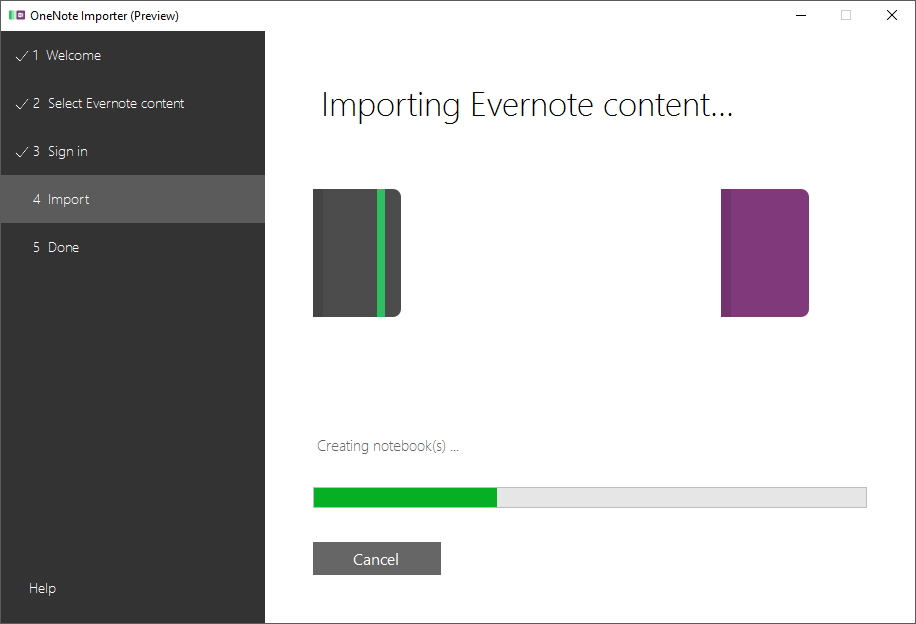
OneNote for iOS wasn’t syncing properly and was crashing a lot on my iPhone. I’ve tried turning off “Auto Sync Attachments” to see if that helps. My home inventory notebook is large (>1gb) and contains a lot of PDFs (purchase receipts, manuals, etc.).
Received this e-mail from Evernote today:
Too little, too late. One year for $60? No thanks. So far, I’m still happy with my switch to OneNote.
Yikes. Evernote’s new privacy policy allows employees to read your notes.
And now they’ve backed off from that new policy due to the internet outrage.