 Hey, just so you know ... this post is now about 15 years and 11 months old. Please keep that in mind as it very well may contain broken links and/or outdated information.
Hey, just so you know ... this post is now about 15 years and 11 months old. Please keep that in mind as it very well may contain broken links and/or outdated information.A TiVo is much more than just a souped up digital VCR. What separates TiVo from your cable company’s generic DVR (other than the awesome features of TiVo service itself) is the wide range of (mostly free) applications you can use to enhance your TiVo experience. I’ve written about some of these applications here before (like Galleon, streambaby, and pyTivo) but I figured one comprehensive write-up might be in order.
First off, all of these apps require a TiVo with an active service subscription. For those of you with the old DVD-combo units (like the Toshiba TX-20 or Pioneer 810h), this means you need to have the TiVo Plus service, not TiVo Basic. I’m not discussing hacked boxes here either. You’ll need to know your Media Access Key (MAK), which can be found under your account on tivo.com or on your TiVo under Messages & Settings, Account & System Information, Media Access Key. Finally, my experience is with running these apps on Windows and Linux. I’ve tried to fill in as many Mac details as I could, where possible, but just be aware that my coverage of the Mac side is less than complete.
Ok, let’s jump in!
Basic
Advanced
Old
First, the basic stuff.
TiVo Desktop Plus
 [Windows, Mac] I have to start with TiVo’s own application, TiVo Desktop Plus. Unfortunately, the free Windows version was discontinued in June 2013 but see below for lots of good, free alternatives. While the installer has been pulled from TiVo’s website, you still may be able to find the free version (2.8.3) floating around on the interwebs. The free version of TiVo Desktop for the Mac is still available, but only serves up music and photos (if you’re a Mac user and want to download your shows, you’ll need to purchase Roxio’s Toast Titanium product).
[Windows, Mac] I have to start with TiVo’s own application, TiVo Desktop Plus. Unfortunately, the free Windows version was discontinued in June 2013 but see below for lots of good, free alternatives. While the installer has been pulled from TiVo’s website, you still may be able to find the free version (2.8.3) floating around on the interwebs. The free version of TiVo Desktop for the Mac is still available, but only serves up music and photos (if you’re a Mac user and want to download your shows, you’ll need to purchase Roxio’s Toast Titanium product).
For $15.99, TiVo Desktop Plus gives you the ability to publish the music (in MP3 format) and photos (JPG, GIF, etc.) on your PC so you can access them from the TiVo interface, allows you to download recordings from your TiVo (as long as they’re not copy-protected) to watch on your PC, and transfer previously downloaded content back to the TiVo for viewing on your television (as long as they’re in a supported format). Do you want to download every episode of “Robot Chicken” that your TiVo records? Set up an auto-transfer and TiVo Desktop Plus will automatically download them for you in the background. You can also reverse this: point TiVo Desktop Plus at your iTunes folder (or any other location) where you download your video podcasts, for example, and have them automatically pushed up to your TiVo box once iTunes downloads them (push functionality was killed by TiVo/Rovi in late 2016). TiVo Desktop Plus also includes the ability to automatically transcode your downloaded recordings to a variety of portable formats (such as for your smartphone or tablet).
Before you shell out your $16, though, check out the rest of the applications below since you can get all of the same functionality of TiVo Desktop Plus (and more!) for free if you don’t mind tinkering with other third-party software solutions.
[top]
TiVo App

When used with the Premiere, the TiVo app lets you manage your To Do List, set up OnePasses, browse the TV Guide, etc. without interfering with that the TiVo box is doing. My wife can be watching “Modern Family” and I can set a OnePass for “The Cape” without touching the remote and interrupting her viewing. Or I can look up what other work Ed O’Neil has done without using IMDb.
The app also includes a virtual remote so you can “interfere” with the TiVo from the iPad, changing channels, controlling Live TV (trickplay), adding Thumbs ratings, etc.
Version 2.0 of the iOS app, released along with the new TiVo Stream in September 2012, added the ability to stream content from your TiVo Premiere to your iPhone or iPad, or download non-copy protected shows for later viewing (as long as you actually own a Stream box). Streaming support was added to the Android app in September 2014. And then we thought it would never come, but support for streaming out-of-home on a cellular connection was finally added in v4.4.1 of the app in December 2019, over 7 years after the introduction of the streaming feaure. Wow.
[top]
TiVo Online
 [all platforms] In early June 2015, TiVo surprised the community with a new addition to its web site offerings, TiVo Online. Log in with your tivo.com credentials and you can stream your recorded shows to any web browser, browse your Guide data, and manage your OnePasses and To Do List. It’s basically a platform-independent version of their mobile app and works very well. Currently the streaming feature only works while you’re on the same network as your TiVo box, so no out-of-home (OOH) streaming through a web browser just yet, but I’m assuming that’s coming later (and we’re still waiting for this, as of April 2018!).
[all platforms] In early June 2015, TiVo surprised the community with a new addition to its web site offerings, TiVo Online. Log in with your tivo.com credentials and you can stream your recorded shows to any web browser, browse your Guide data, and manage your OnePasses and To Do List. It’s basically a platform-independent version of their mobile app and works very well. Currently the streaming feature only works while you’re on the same network as your TiVo box, so no out-of-home (OOH) streaming through a web browser just yet, but I’m assuming that’s coming later (and we’re still waiting for this, as of April 2018!).
TiVo Online also allows you to easily copy OnePasses (formerly the Season Pass Manager) and even recordings from one TiVo box to another. This is extremely handy when setting up a new TiVo (no more manually entering in OnePasses or queuing up transfers one-by-one!). TiVo Online unfortunately only works with the Premiere (Series4) and higher so owners of the older Series3 boxes (THD, S3 OLED, etc.) are stuck with just the mobile app.
[top]
So that covers the basics every TiVo owner should know about. Now for the more advanced topics to really help you get the most out of your TiVo.
Plex
 [Windows, Mac, Linux] Plex is another new (June 2015) addition to the official TiVo-supported applications list. Plex is a media manager that is basically like pyTivo, StreamBaby, and pyTivo Video Manager rolled into one and jacked up. Like the apps I’ve listed above, Plex requires you to run their Plex Media Server (PMS) somewhere on your home network (I run it on my Linux server) where it can see all of the media (photos, music, videos) you want to share. It scans your media library and organizes it (assuming you use certain required naming conventions for movies and TV shows) by metadata (type, year, genre, etc.).
[Windows, Mac, Linux] Plex is another new (June 2015) addition to the official TiVo-supported applications list. Plex is a media manager that is basically like pyTivo, StreamBaby, and pyTivo Video Manager rolled into one and jacked up. Like the apps I’ve listed above, Plex requires you to run their Plex Media Server (PMS) somewhere on your home network (I run it on my Linux server) where it can see all of the media (photos, music, videos) you want to share. It scans your media library and organizes it (assuming you use certain required naming conventions for movies and TV shows) by metadata (type, year, genre, etc.).
Once your Plex Media Library is generated, you can stream that content to your TiVo with the Plex app (found under “Apps” with the other available third-party apps). If you want to stream from your TiVo to the Plex app running on other devices (like your phone or PC), check out my fork of the TiVoToGo Plex Channel Plugin.
Like pyTivo and StreamBaby (see below), Plex can be resource-intensive (since it may need to transcode the media for playback on the TiVo) so you’ll need a decent system to run it. Once you’ve got it working, though, the polished interface is enough of a reason to consider it over other TiVo streaming alternatives.
Personally, I love Plex and it’s the app I use the most to watch my local content on my TiVos.
[top]
kmttg
 [Windows, Mac, Linux] If you’re looking for an easy way to download, trim, and re-encode video from your TiVo in an automated fashion, kmttg might be the answer. The middle scroll area of the application is your standard Now Playing List showing you the recordings on each of your TiVos (in a tabbed interface). Select the recordings you want to download, and then click on the checkboxes along the top of the window to build your post-download batch processing job. You can have kmttg automatically generate metadata files for pyTivo, convert the downloaded .TiVo file into a plain MPEG-2 format, and then re-encode the video into a format of your choosing (using ffmpeg like pyTivo below) for your portable device or for eventual transfer back to your TiVo.
[Windows, Mac, Linux] If you’re looking for an easy way to download, trim, and re-encode video from your TiVo in an automated fashion, kmttg might be the answer. The middle scroll area of the application is your standard Now Playing List showing you the recordings on each of your TiVos (in a tabbed interface). Select the recordings you want to download, and then click on the checkboxes along the top of the window to build your post-download batch processing job. You can have kmttg automatically generate metadata files for pyTivo, convert the downloaded .TiVo file into a plain MPEG-2 format, and then re-encode the video into a format of your choosing (using ffmpeg like pyTivo below) for your portable device or for eventual transfer back to your TiVo. If you own one of the excellent VideoReDo products (I highly recommend them, well worth the money for MPEG-2 file editing), you can also have kmttg run the downloaded MPEG-2 file through VRD’s Quickstream Fix feature (to fix any quirks in the video) and AdDetective (to remove the commercials) (unfortunately, as of December 2023, VRD is effectively a dead product)
Thanks to the reverse engineering effort of the iPad application protocol over on TCF, the later versions of kmttg include a “remote control” section that, in addition to letting you control your TiVo from your PC, also gives you the ability to view, download, and save information like your OnePasses or To Do List, recover shows from the Recently Deleted folder, or even permanently delete a recording. The feature for transferring OnePasses from one box to another comes in very handy when setting up a new TiVo!
kmttg is written in Java so it runs on all platforms (but VideoReDo is Windows-only).
[top]
pyTivo
 [Windows, Mac, Linux] Written in the Python scripting language, pyTivo is a free application similar to TiVo Desktop except it supports sending a wider variety of video formats to Series2 and Series3 TiVo boxes. Using pyTivo’s web interface (or by directly editing the configuration file) you can set up the plugins you want (i.e., video and music) and then configure the shares pointing to where your files are located. You can then use the TiVo interface to “pull” files onto your box (just like TiVo Desktop)
[Windows, Mac, Linux] Written in the Python scripting language, pyTivo is a free application similar to TiVo Desktop except it supports sending a wider variety of video formats to Series2 and Series3 TiVo boxes. Using pyTivo’s web interface (or by directly editing the configuration file) you can set up the plugins you want (i.e., video and music) and then configure the shares pointing to where your files are located. You can then use the TiVo interface to “pull” files onto your box (just like TiVo Desktop) or use the web interface to “push” them there (TiVo killed the “push” functionality in late 2016, shortly after the acquisition by Rovi was completed. Thus, push functionality has been removed from pyTivo).
The beauty of pyTivo is its use of ffmpeg behind the scenes to transcode a file into a format that your TiVo recognizes (MPEG-2 for video, MP3 for music). You can throw any video file format that ffmpeg supports at your TiVo and have it play: MP4, AVI, WMV, MKV, FLV, just about anything. It’s amazing … and the resulting quality is pretty good too! One drawback to this method is that it takes CPU power to convert video files from one format to another. Depending on the speed and power of the PC running pyTivo, you may or may not be able to watch the video as it’s being transferred onto the TiVo. Because of this, pyTivo works best (for me anyway) when you want to kick off a transfer for something you will be watching later.
Another cool pyTivo feature is its support of multiple levels of subfolders. No matter how you have your videos organized on your PC, TiVo Desktop always shows them in a flat list. The software will look two subfolders deep for accessible videos, but you’ll still get just one long list when browsing your PC’s Now Playing List from the TiVo. With pyTivo, however, whatever folder structure you use on your PC is what you’ll see when browsing from the TiVo. So if you want to have a path like Movies > Science Fiction > Star Wars > Clone Wars, pyTivo can handle that.
Finally, pyTivo supports metadata. When you download a .TiVo file it has a lot of information embedded into it: show name, air date, actors’ names, etc. Other video types don’t have this extra data, so when you transfer them back to your TiVo via TiVo Desktop, the resulting recording in your Now Playing List will be missing all of that “stuff.” pyTivo will read this extra information from a specially formatted text file and then send it across when the video is uploaded back to the TiVo. Rather than creating these text files by hand, grab the excellent MetaGenerator utility which lets you search for movies and TV shows in several online databases and then creates that metadata file for you. Using metadata also allows you to group shows in folders once they are on the TiVo.
 If you want a quick and easy setup for pyTiVo on Windows or Mac, try Dan Haddix’s new (as of January 2017) pyTivo Desktop. It’s a single installer that takes care of a lot of the prerequisite tools (like python) and has a very elegant user interface. You can follow the development discussion here on TCF.
If you want a quick and easy setup for pyTiVo on Windows or Mac, try Dan Haddix’s new (as of January 2017) pyTivo Desktop. It’s a single installer that takes care of a lot of the prerequisite tools (like python) and has a very elegant user interface. You can follow the development discussion here on TCF.
As you can tell by my somewhat lengthy write-up here, pyTivo was the application I used the most before I switched to Plex. It’s a must-have for any TiVo owner with an extensive digital video library. The originally released application can be a bit daunting to set up at first, if you’re not used to tweaking text-based configuration files or playing with metadata, but once you do get it working you’ll find it was well worth the time and effort (or instead go with the easier pyTivo Desktop app). Either way, be sure to visit the pyTivo forums.
[top]
Now Playing (PHP)
 This clever piece of PHP code will allow you to retrieve your Now Playing data from your TiVo and display it as either HTML, XML or RSS. TCF member clam729’s original PHP code that generates NPLs for each TiVo can be found in this old thread and there’s a second discussion (started by me) here. In a nutshell, the PHP program connects to the TiVo’s web server and then parses out the resulting XML into the web page shown in the screenshot to the left. It can also create RSS feeds, so you can actually “subscribe” to your own feeds and get updates when any of your TiVo boxes record a show during the day (why? why not?). 😀 As I’m sure I’ve mentioned before, I have my own web server at home, running Linux (which is the same server I run Plex on). Every hour, a scheduled cron job executes the PHP code and refreshes the Now Playing files. You can see my live results here. I’ve added my latest version of the code to my GitHub repository if you want to check it out.
This clever piece of PHP code will allow you to retrieve your Now Playing data from your TiVo and display it as either HTML, XML or RSS. TCF member clam729’s original PHP code that generates NPLs for each TiVo can be found in this old thread and there’s a second discussion (started by me) here. In a nutshell, the PHP program connects to the TiVo’s web server and then parses out the resulting XML into the web page shown in the screenshot to the left. It can also create RSS feeds, so you can actually “subscribe” to your own feeds and get updates when any of your TiVo boxes record a show during the day (why? why not?). 😀 As I’m sure I’ve mentioned before, I have my own web server at home, running Linux (which is the same server I run Plex on). Every hour, a scheduled cron job executes the PHP code and refreshes the Now Playing files. You can see my live results here. I’ve added my latest version of the code to my GitHub repository if you want to check it out.
[top]
TiVo Control for Alexa
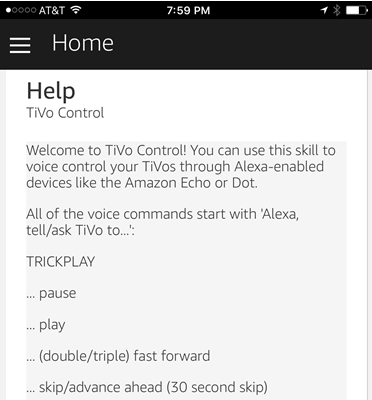 [Windows, Mac, Linux – advanced hackery required!] Now for a little more self-promotion. Once I got my Amazon Echo I wanted to be able to control my TiVos with my voice. I hoped there would be an official TiVo skill but was disappointed. I did some searching and came across a few homebrew projects, but most were incomplete. I hadn’t done any development work for TiVo since my Galleon Weather contributions (see below) but after reading up a lot on developing Alexa skills and using this project as a baseline, I produced my own Alexa skill called TiVo Control.
[Windows, Mac, Linux – advanced hackery required!] Now for a little more self-promotion. Once I got my Amazon Echo I wanted to be able to control my TiVos with my voice. I hoped there would be an official TiVo skill but was disappointed. I did some searching and came across a few homebrew projects, but most were incomplete. I hadn’t done any development work for TiVo since my Galleon Weather contributions (see below) but after reading up a lot on developing Alexa skills and using this project as a baseline, I produced my own Alexa skill called TiVo Control.
First let me say that this isn’t an official Alexa skill. You won’t find it in the ever-growing list of available skills. This is strictly for the advanced homebrew crowd since you’ll need to download my code and run it inside a local Node.js server on your home network. But if you can get past the lengthy installation instructions, you’ll be able to tell Alexa to pause your TiVo, change to a specific channel, launch an app, etc. You can see a video of an early version of the skill here and the latest demo (v0.4.0 from April 2017) here, which includes multiple TiVo support and changing channels by name. More recently I’ve added support for user-defined macros and initial support for the newly released Hydra next-generation user interface.
In January 2017, TiVO announced at CES that they are considering official Alexa support but as of April 2018 there have still been no further announcements (they did add the VOX remote and IFTTT integration, however). So pop on over to Github, check out my project, and let me know what you think!
[top]
DVR Commander
 [Android] Back in August 2011, after some careful examination of the TiVo iPad app, TiVo Community Forum user arantius released his TiVo Commander app for Android. While not as polished or full-featured as its iPad counterpart, the app does give Android owners the virtual remote feature and the ability to browse your My Shows or do searches from the couch without disrupting your viewing (although it only works with the Premiere and newer boxes).
[Android] Back in August 2011, after some careful examination of the TiVo iPad app, TiVo Community Forum user arantius released his TiVo Commander app for Android. While not as polished or full-featured as its iPad counterpart, the app does give Android owners the virtual remote feature and the ability to browse your My Shows or do searches from the couch without disrupting your viewing (although it only works with the Premiere and newer boxes).
The original TiVo Commander was removed from the Google Play Store due to copyright concerns but it has returned as the renamed DVR Commander for TiVo. The April 2013 update introduced new features such as OnePass and To Do List management.
[top]
Web Browser
 [all platforms] This isn’t really an application, but more of a tip: you can use a browser to easily download recordings from your TiVo. Just point your favorite browser to https://{your TiVo’s IP address} and log in with a username of ‘tivo’ and your MAK as the password. This is a bare-bones way to pull shows off of your box (you can’t queue up multiple transfers, for example) but it works in a pinch.
[all platforms] This isn’t really an application, but more of a tip: you can use a browser to easily download recordings from your TiVo. Just point your favorite browser to https://{your TiVo’s IP address} and log in with a username of ‘tivo’ and your MAK as the password. This is a bare-bones way to pull shows off of your box (you can’t queue up multiple transfers, for example) but it works in a pinch.
To be able to play those .TiVo files you download, however, you’ll need to either install TiVo Desktop for the DirectShow codec or use something like tivodecode to convert it into a plain MPEG-2 file you can view in the player of your choice (like Windows Media Player or VLC).
[top]
These remaining items below are older, discontinued, abandoned, or just don’t work anymore. I’ve just left them here for posterity’s sake rather than remove them completely.
StreamBaby
 [Windows, Mac, Linux] StreamBaby (aka stream, baby, stream) is another application (written in Java) that allows you to transfer video from your PC to the TiVo. Unlike using pyTivo to transfer (i.e., copy) a video file to your TiVo, StreamBaby actually streams the video, similar to what the TiVo does for Netflix streaming. This means that you can actually fast-foward to a section of the recording that hasn’t been transferred yet (complete with thumbnail previews so you can tell what section you’re actually going to)! If you have to stop playback, StreamBaby remembers where you were so you can resume the stream from that point later on.
[Windows, Mac, Linux] StreamBaby (aka stream, baby, stream) is another application (written in Java) that allows you to transfer video from your PC to the TiVo. Unlike using pyTivo to transfer (i.e., copy) a video file to your TiVo, StreamBaby actually streams the video, similar to what the TiVo does for Netflix streaming. This means that you can actually fast-foward to a section of the recording that hasn’t been transferred yet (complete with thumbnail previews so you can tell what section you’re actually going to)! If you have to stop playback, StreamBaby remembers where you were so you can resume the stream from that point later on.
Just like pyTivo, you point StreamBaby to your video folders via a text-based configuration file. Your preciously organized folder hierarchy is preserved when browsing from the TiVo (multiple subfolder support) and if you’ve got metadata text files for your videos, it supports reading those as well.
Also like pyTivo, StreamBaby is accomplishing its “magic” with ffmpeg, so you can stream any video format (supported by your build of ffmpeg) to your TiVo Series3 (original OLED and TiVo HD) or Series4 (TiVo Premiere) box. The Series2 boxes don’t support streaming, however, so StreamBaby won’t work with that older platform. If you’re a Mac user and want to play with StreamBaby, try the pyTivoX front-end.
As of August 2017, TiVo has discontinued the HME protocol so streambaby won’t appear on the Apps menu on TiVo versions after 20.7.2. You can use this kmttg shortcut to launch it, however!
[top]
pyTivo Video Manager
 [Windows, Mac, Linux] A relative newcomer to the scene (as of April 2011), pyTivo Video Manager is an ‘HME for Python‘-based front end for pyTivo. It’s great that you can use a web browser to push videos to your TiVo through pyTivo, but wouldn’t it be nice if you could do that from the TiVo itself instead of a PC, even pushing to a different TiVo than the one you’re using? You can do that with pyTivo Video Manager.
[Windows, Mac, Linux] A relative newcomer to the scene (as of April 2011), pyTivo Video Manager is an ‘HME for Python‘-based front end for pyTivo. It’s great that you can use a web browser to push videos to your TiVo through pyTivo, but wouldn’t it be nice if you could do that from the TiVo itself instead of a PC, even pushing to a different TiVo than the one you’re using? You can do that with pyTivo Video Manager.
Once you have pyTivo and push up and running (it’s obviously a pre-requisite) you can install Video Manager and edit the config file to point to your existing pyTivo setup. Since Video Manager is an HME application, it shows up under the Find TV menu of your TiVo, not the Now Playing List so don’t look for it there. It will also automatically adjust between the SD and HD interface depending on your TiVo display settings. Once you select pyTiVo Video Manager on your TiVo, you’ll see the same folder hierarchy you’ve got set up for pyTivo and you can start browsing your video library. All of your existing metadata (i.e., program descriptions) is used and displayed, just like pyTiVo. After selecting a video you have the option to Push or Delete it. Selecting Push will then prompt you with a list of your TiVos you can push to. Once selected, Video Manager hands the transaction off to pyTivo which handles the push request the rest of the way and transfers the selected video to the TiVo.
One neat addition, if you’re using the the HD interface, is cover art. I used ThumbGen to download cover art files for all of my movies and placed them in the proper directories along with the video files so they are displayed on the Video Manager screen (as you can see in the screenshot to the left). Again, the HD interface is nice because you see and do everything on a single screen.
Version 2.0 (released in September 2011) was a total rewrite of the app and introduced virtual shares based on metadata tags. So if you want to group all of your movies by genre, for example, or create a virtual folder of only 5-star movies, you can do that. If you do decide to give pyTiVo Video Manager a try, be sure to check into the support thread on TCF.
Since TiVo/Rovi killed the push functionality in late 2016 and then stopped supporting the HME protocol in August 2017, VidMgr doesn’t work anymore.
[top]
Galleon
 [Windows, Mac, Linux] One of the older third-party applications out there, Galleon started out as JavaHMO back in 2003 and is a sort of swiss army knife of TiVo applications. In addition to providing the standard download (ToGo), upload (GoBack), and music and photos functionality like TiVo Desktop, Galleon lets you do other things like view local weather, traffic, or theater listings, read your e-mail, browse your Netflix or Blockbuster rental queues, even parse your iTunes library for music playback (MP3 format only).
[Windows, Mac, Linux] One of the older third-party applications out there, Galleon started out as JavaHMO back in 2003 and is a sort of swiss army knife of TiVo applications. In addition to providing the standard download (ToGo), upload (GoBack), and music and photos functionality like TiVo Desktop, Galleon lets you do other things like view local weather, traffic, or theater listings, read your e-mail, browse your Netflix or Blockbuster rental queues, even parse your iTunes library for music playback (MP3 format only).
One neat feature of the ToGo app is that you can initiate downloads of recordings from the TiVo itself rather than from the desktop application. You can even start to download a recording from a different TiVo in your house. Similar to TiVo Desktop’s auto-transfers, you can set up rules in Galleon’s ToGo application for automatic downloads as well.
Galleon was abandoned by its original developer, Leon Nicholls, some time ago. A few people kept it going a little while longer but at this point it’s only here in this article for historical purposes. I personally have contributed a few features to the Weather and ToGo apps and fixed a bug or two in the Movies app which is why I leave this particular paragraph here. 😉
As of August 2017, TiVo has discontinued the HME protocol so Galleon no longer works on TiVo versions after 20.7.2.
[top]
TiVoPlayList
 [Windows] A TiVo Desktop replacement, TiVoPlayList (TPL) lets you download unprotected recordings and use auto-download rules but adds some extra bells and whistles like the option to shut down the PC when all transfers are complete. For the people who like to see how much space is being used on their TiVo’s hard drive, TPL can show you the size of each recording on disk along with total disk space used and available. You can even see this information in a nice graph. You can also export the list of recordings in a comma-separated format if you like. TPL is only for downloading recordings, however, so it can’t completely replace TiVo Desktop (no music, photos, or GoBack support). It’s a handy utility to have around. The original website seems to have disappeared back in 2013, but you can grab a copy of the latest version (v0.71, dated 2013) from me here.
[Windows] A TiVo Desktop replacement, TiVoPlayList (TPL) lets you download unprotected recordings and use auto-download rules but adds some extra bells and whistles like the option to shut down the PC when all transfers are complete. For the people who like to see how much space is being used on their TiVo’s hard drive, TPL can show you the size of each recording on disk along with total disk space used and available. You can even see this information in a nice graph. You can also export the list of recordings in a comma-separated format if you like. TPL is only for downloading recordings, however, so it can’t completely replace TiVo Desktop (no music, photos, or GoBack support). It’s a handy utility to have around. The original website seems to have disappeared back in 2013, but you can grab a copy of the latest version (v0.71, dated 2013) from me here.
[top]
Enter Webz
 [Windows, Mac, Linux] David Blackledge’s Enter Webz, released initially in January 2013, is “the world’s first web browser for your TiVo DVR.” You can either download the java application and run it locally (like streambaby or pyTivo) or use the “hosted” version available at enterwebz.tv.
[Windows, Mac, Linux] David Blackledge’s Enter Webz, released initially in January 2013, is “the world’s first web browser for your TiVo DVR.” You can either download the java application and run it locally (like streambaby or pyTivo) or use the “hosted” version available at enterwebz.tv.
Why a TiVo web browser? EW supports basic HTML (web pages) and RSS feeds, along with a bunch of audio, image, and video formats. This means that most (but definitely not all) web pages will work (think of the mobile versions you see on your phone). Since it also supports streaming video and picture-in-picture this means you can also use it to access media on the internet that might not necessarily be available in the current list of Apps available on TiVo.
You can read more about Enter Webz on the documentation page or in the support thread over on the TiVo Community Forums. If you want the freedom of browsing the web from your couch with your peanut remote, check out EW.
As of August 2017, TiVo has discontinued the HME protocol so Enter Webz no longer works on TiVo versions after 20.7.2.
[top]
For even more great information on these tools I’ve just described, check out bkdtv’s excellent posts on downloading and viewing videos over on the TiVo Community Forum. You can find me over on TCF as well. Now, go have fun getting the most out of your TiVo! 😀
I was looking for a summary of the available Tivo apps and this post is exactly what I need. Thanks!
Thanks! This answered a lot of questions that I had about these different apps. (And it will probably answer a whole lot more when I realize the other questions that I will have!)
Thanks for the time and effort to put all this together.
I’ve made a few minor updates to the post such as indicating what platforms a particular tool runs on and also added some additional information for Mac users.
awesome post…just what i need…i cudnt help notice that apps for TiVo are very few on the internet…are these the only ones available after all these years??? Thx
There aren’t many others. This post is basically a list of the ones I’ve used the most (and I think would be useful for most people). There was a flurry of developer activity when the HMO/HME development kit was first released, but then TiVo stopped really updating it so the third-party apps started drying up. Developers were frustrated that newer features being added to the TiVo apps weren’t part of the public SDK. If you do a search on SourceForge for TiVo you can see a lot of old projects.
As previously cited by others, Excellent blog info. My new interest and google into playing music and/or music videos over my homenet brought me to your “Getting the most out of your TiVO” pages. If you have the time please continue to update/expand this very helpful blog.
KUDOs !!
I’ve added jbernardis’ pyTiVo Video Manager to the post. Check it out!
More updates!
Enjoy!
Added arantius’ TiVo Commander Android app to the post.
Updated the official TiVo app section to include the new Android release.
The TiVo app for Android tablets has been released! Added a link to the new app in the Google Play store.
Added information about the new version 2.0 of the iOS app and the TiVo Stream.
Nick,
I really appreciate you putting this article together. It has a lot of great information! Based on your article, I decided to give kmttg a try. I’ve got it up and working, but to my chagrin it won’t let me download tv programs from anything other than broadcast. I’m guessing this is a restriction from Warner Cable, but I wasn’t positive. Since you are so knowledgeable I wanted to ask you a question, if kmttg won’t download programs from the stations I’m looking for (mostly Disney and Palladium), would this same restriction probably apply to Tivo Desktop Plus as well? I don’t want to pay $25.00 to find out it won’t work either, but if I can download the programs with it, it would be worth the money to me. Any advice? Thanks.
Mike Jackson
Yes, if your provider is setting the copy-protect flag on the digital channels (like mine, Brighthouse, does) none of the TiVo utilities out there will be able to retrieve the recording from your box. Just FYI, you don’t need to purchase TiVo Desktop Plus to download recordings, the free version does that. The Plus add-on lets you do transcoding to other formats for your mobile devices and also supports more formats for sending back to your TiVo. So you could always try the free version to see what channels are copy-protected. But like I said, if kmttg reports them as copy-protected, TiVo Desktop (or the web browser interface) will as well.
Removed jailbreak restriction note for the TiVo app; updated kmttg paragraph with some of its newer features.
Updated TiVo Commander section (now called DVR Commander, new features).
Updated TiVo Desktop Plus paragraph to indicate the discontinuation of the free version.
Hi windracer,
Awesome page! I’m hoping you can save me the time of downloading a testing a bunch of applications.
I just picked up a Roamio. Is there a linux application that can simply grab .tivo videos from the Roamio for storage, then let me watch them on the Roamio via multi-room streaming (MRS) with full metadata intact? My linux box has a 6TB RAID array, and I’d like to use it for holding less frequently used videos that I’d still like easy access to. I don’t need any transcoding capabilities, just basic video storage.
Thank you!
You would need to use a combination of kmttg (to download the .TiVo files from your Roamio) and streambaby (to stream the video back to the Roamio) to accomplish what you’re looking for. I personally don’t bother with streambaby anymore as I find it easier to just push the file back to the TiVo through pyTivo (via MRV) instead.
Thanks, this was very informative. I would also like to direct your attention to a browser app I found Enter Webz! For TiVo. I’d like to here your take on it.
I tried Enter Webz once a while back and it was interesting but not fully formed. I’ll give it another shot and add a blurb about it here.
Added the Enter Webz section.
This may already be cited somewhere else on the blog; I apologize if redundant
The free utils (kmttg, pytivo+paid videoRedo) I am using are impressive.
If you need the latest tivo desktop: http://assets.tivo.com/assets/exe/tivotogo/TiVoDesktop2.8.3.exe
it needs the following patch to fix an issue with transfers: http://assets.tivo.com/assets/exe/tivotogo/tivo-desktop-patch-setup.exe
If you choose to purchase, you will find that their ecommerce solution assumes everything is shipped – though it is not mentioned anywhere, it is a download and the activation key is in your sales history @tivo.com and your email.
More updates!
Additions to TiVo Online section, a little more re-ordering of apps.
I’ve been working on an Alexa skill to control a TiVo, but it’s not trivial to set up (requires a local server to run the skill) and not perfect. I based it off of this project and my fork is here.
So far it works pretty well to do things like “Alexa, tell TiVo to launch Plex” and “Alexa, tell TiVo to toggle captions” (or QuickMode). You can also say “record this” to record the current tuner but it’s not sophisticated enough to schedule a recording for just some random show you would say.
Here’s a (probably too long) demo video of my skill in action. It’s not perfect, and not something I would use all the time (just a voice-activated remote control), but still kinda neat (and a cool learning experience). I wonder if TiVo would ever build an official skill for the Echo.
Added TiVo Control (Alexa skill) section. Why not?
Updates.
More updates.
Added “Now Playing (PHP)” section. It’s old, but still useful and I can’t believe I hadn’t added it before.
The HME protocol has been discontinued as of v20.7.2 so I moved Enter Webz and streambaby into the “old” section and added the appropriate note to those paragraphs (and Galleon).
Updated TiVo Control section to mention features in latest releases (user-defined macros and initial Hydra navigation support).
Added TiVoToGo.bundle (Plex Channel Plugin) to Plex section. Updated the “as of” dates on some features will still waiting on (i.e., OOH streaming over cellular and via TiVo Online). Added notes about VOX remote and IFTTT integration to Alexa section.
Updated TiVo App section to include addition of out-of-home cellular streaming. Finally!
After 17 years, I’ve decided to leave TiVo and have switched to YouTube TV and the Amazon Fire TV Stick.
Unfortunately, the author of VideoReo passed away in the fall of 2022 and the site went offline in December 2023 so it’s no longer a viable product to keep using.