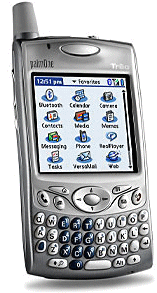I guess I never blogged the fact that back in March I had replaced my aging (i.e., over a year old) Netgear router with a cheapie Belkin. Well, after I switched from WEP to WPA encryption, I started having way too many wireless drops and networking issues. So, I replaced the Belkin (sold it on e-Bay) and went back to vendor I bought my very first piece of wireless hardware from back in 2001 … Linksys.
The WRT54GS is your standard wireless router. The “S” is for Linksys’ proprietary Speedboost technology (which I currently don’t use since I don’t have any other Speedboost devices, but might in the future). I was happy with my decision just a few minutes after I got it working: the web-based administration and options are soooo much better than the Belkin, and WPA is breezing along without any drops. I think my throughput even increased. Good times.






 Until now, I’d been sticking with the cheaper universal remote controls. My favorite was the
Until now, I’d been sticking with the cheaper universal remote controls. My favorite was the