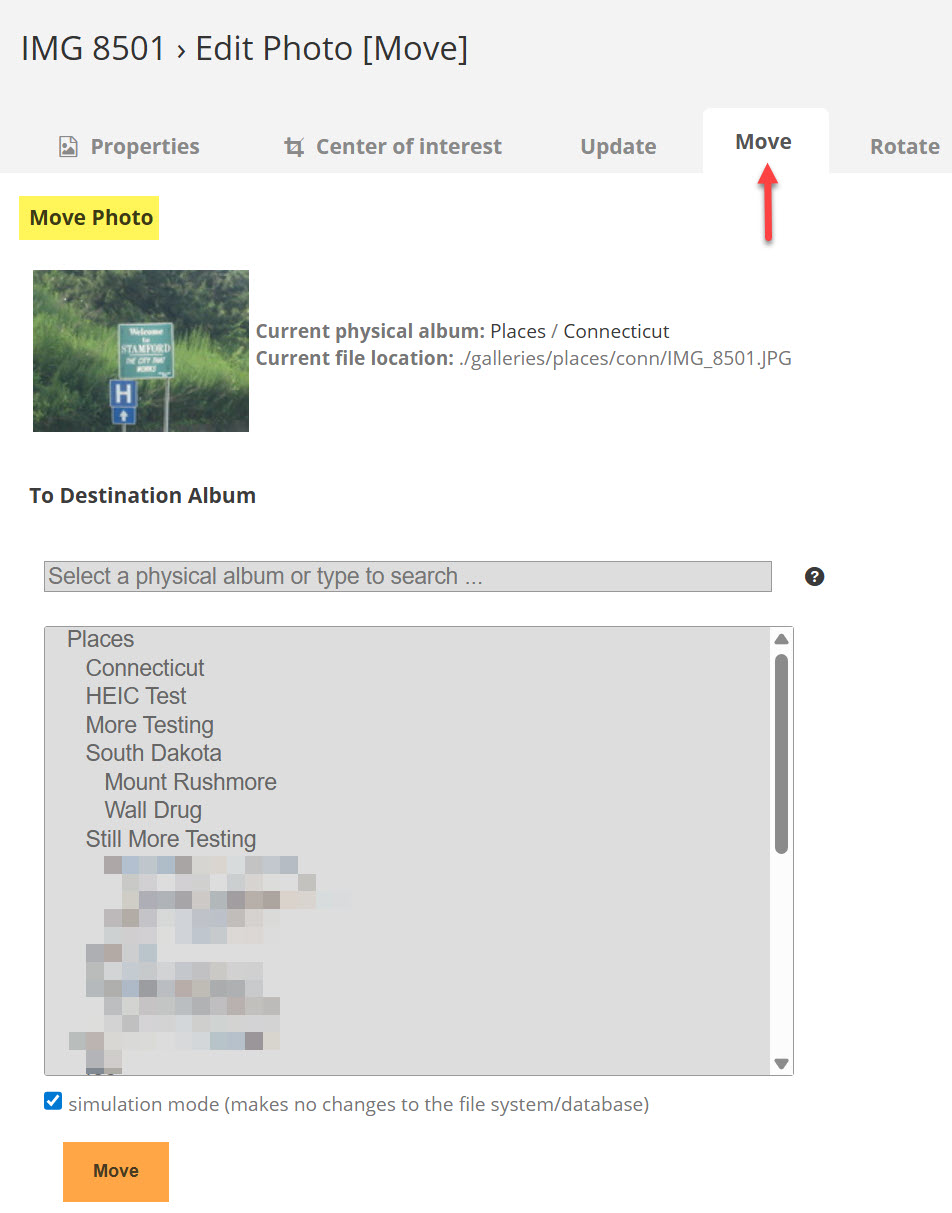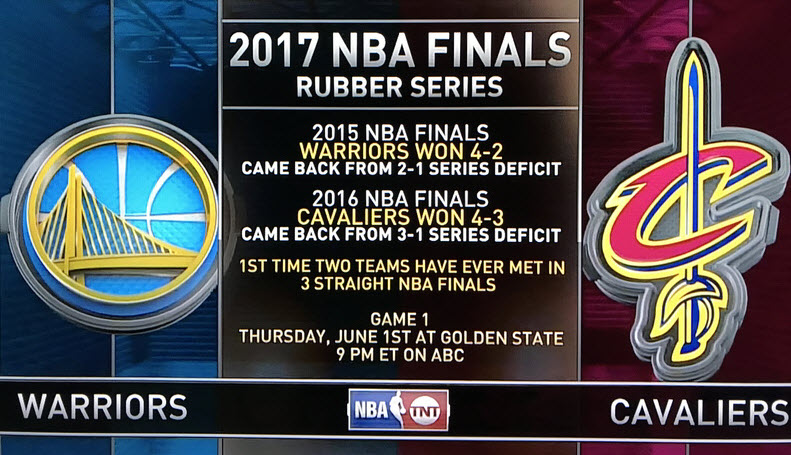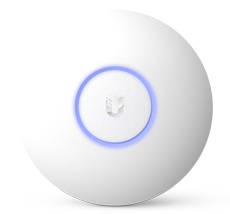It was a strategic decision to stay at the Westin at the Denver airport for the past two nights: easy check-in for our late arrival on Thursday, and easy check-out for our flight home today. Plus this was the only time on this trip we were in the same hotel two nights in a row.
This morning was remarkably easy: we packed our bags, left the hotel, and walked across the bridge to the airport terminal. The bag check line for United was really long (I considered going out to the Skycap) but it ended up moving quickly and shortly we had turned in our bags and then breezed through the TSA PreCheck line at security. We still had time to grab some breakfast in the terminal and eat before boarding our flight back to Florida.
Another road trip in the books! This one took us 1,691 miles on the road (plus the 391 mile flight from Salt Lake City to Denver), through seven states, in seven days. Whew!
… and next weekend we’ll be doing a little more travelling. Stay tuned!