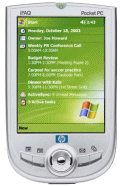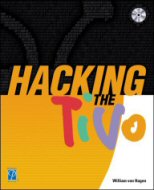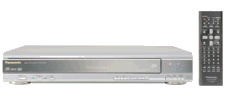My old Brother MFC-7150 multi-function (color printer, fax, scanner, copier) was starting to get old. I hadn’t used it as a printer in months, maybe even years (it was at least before I got my Epson C80). It was still doing duty as my scanner, but that was about it, and it was time for a change.
My old Brother MFC-7150 multi-function (color printer, fax, scanner, copier) was starting to get old. I hadn’t used it as a printer in months, maybe even years (it was at least before I got my Epson C80). It was still doing duty as my scanner, but that was about it, and it was time for a change.
Ever since I put in the home network, I’ve wanted to be able to scan over the network, rather than having to have the scanner directly connected to only one PC, so I decided my next multi-function would have to have network support. After surveying the field, I chose the Brother MFC-3820CN. For under $200, you get a flatbed/sheetfed color scanner, copier, printer, and fax machine. It also has media card slots to allow for printing photos right off Compact Flash, Smart Media, etc. The built-in networking capability allows me to print, fax, or scan from any PC on the network, and you can even scan to e-mail! Very cool.