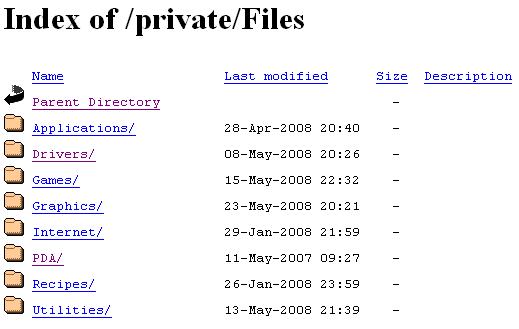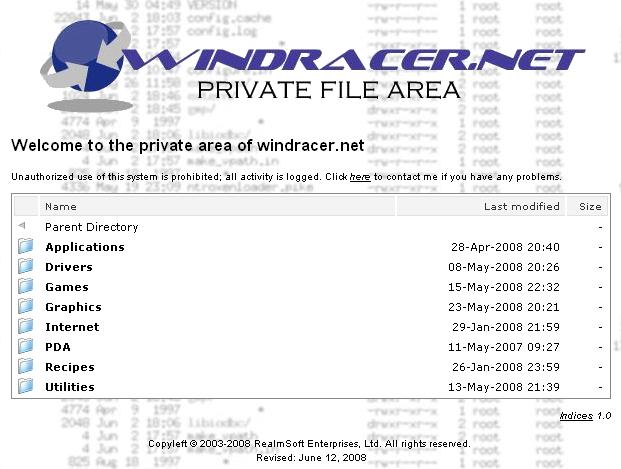No, not the food I’m allergic to … the TiVo peanut! Gizmodo has a great article on the history of TiVo’s distinctive remote.
Vista search broken after SP1
I ran into another Vista SP1 problem this evening.
Whenever I used Start-Search, or the Win+F shortcut, I got the following error:
search: This file does not have a program associated with it for performing this action. Create an association in the Set Associations control panel.
Google to the rescue again! Apparently something in SP1 can cause registry permission errors on certain keys, which breaks Vista’s search feature. Wonderful.
Using the instructions in this post from the Winhelponline blog, though, I was able to fix the problem!
WIJFR: Raven
A young couple necking in Van Cortlandt Park are taken at gunpoint to another location. She is raped while he is tied up in another part of the building. Then the two are put into the trunk of the car and dropped at different locations. The girl is dead…..the boyfriend is charged with murder.
“Raven” is a 1987 crime novel written by Mike Lundy (a pen name of Donald Bain, author of the “Murder, She Wrote” series). This is not my normal genre of reading but I picked up this book 20 years ago at the same library book sale where I got “Mission” so it came to me by random selection. When I was cleaning out my bookshelf and ran across “Mission” and “Raven” I decided to re-read them both.
Fred Raven is a New York City detective who, along with his partner Leroy (Lee) Higgins, is assigned to solve a string of rapes/kidnappings in Van Cortlandt Park. They’re both “good” cops, but aren’t above going slightly above/around/outside the law to get things done. They’re both family men, but aren’t above going outside of their marriages either (let’s just leave it at that ;-)). Their methods are unorthodox, but does that matter if the bad guys are caught? Mixed in with the main storyline are some various tales told (conversationally) by Raven and Higgins of their past cases and how they solved them, which gives the reader a background into their characters.
The book is an easy, straightforward read but be warned there are some graphic scenes and descriptions in it (probably not the kind of thing I should have been reading 20 years ago). Also, it takes place in the 80s so it’s a bit dated: when’s the last time you saw a detective use a pay phone in a bar to call his boss at the precinct?
Side note: four out of my first five WIJFR posts have all been about one-word titled books.
Firefox Download Day
Help set a new Guinness world record for most downloads in a 24-hour period by downloading Firefox 3.0 today! The event starts at 10am PDT.
Summer alarm sales "scam"
Not technically a scam, but still something that I consider to be shady business practice …
This evening I had a young college-age kid knock on my door wearing an Apex Security polo with an official-looking badge on a lanyard around his neck. He had seen the ADT sign in my front yard and basically starting giving me the lowdown on a new Honeywell security system to replace my current one.
He explained that criminals knew alarm systems used the phone line so would always cut the phone line first before breaking into a home (“maybe you’ve seen that on the news or in movies like ‘The Bourne Identity’, cool movie” he said). This Honeywell system he was pitching used GSM cellular so it was always in contact with home base (“except we have better signal than regular cellular”). He had just installed one for my “neighbors down the street.”
Then he started talking about how Honeywell would be through my neighborhood in the next few months “upgrading” systems for free, he wanted to put a sign for my yard, and I started getting more suspicious. I seemed to recall reading/hearing about door-to-door alarm sales “scams.” Once I started getting that vibe I ended his pitch saying I would do my own research, thanks for stopping by, etc.
After he left I immediately called ADT to speak with a representative and of course they had heard about Apex and their door-to-door sales pitches. The rep told me that yes, they’re a legitimate business, they (ADT) don’t approve of their tactics, but there’s nothing they can really do about it. A few Google searches about Apex, APX, etc. turns up a lot of info on the company. Apparently they’re part of the summer alarm sales “industry” and college students can earn “good money” selling these systems for companies like Apex. They tend to downplay the Apex part and stress known brands like Honeywell or GE.
I can’t fault them (the college kids) for that, but I do disagree with their (Apex’s) hard-sell scare tactics. I can easily see the elderly in my neighborhood falling for this method (I found a local article from last summer where that actually happened). I also found this interesting blog on the subject.
Just a heads up … watch out for these guys.
Put a little style in Apache’s directory index
While researching a problem I was having with Apache I came across indices, a “neat set of hacks” that adds some style to Apache’s default generated indexes. Using Scott Evan’s scripts, I was able to change my directory index from this:
Much nicer!
I was “on” Buzz Out Loud!
Tom and Molly read my e-mail about AT&T’s Enterprise Data Plan (and the lack of text messaging) on yesterday’s episode of Buzz Out Loud (#743). The text of my e-mail is in the show notes and their discussion of it starts at the 30:28 mark in the podcast.
This is the second time I’ve had an e-mail read “on-air” by the Buzz crew. My first was back on episode #521 (Veronica’s last episode) when I pointed out that Molly mistook X-Wings for TIE fighters. The fun in that one starts at right at the very beginning and then continues 32:00 in. I felt kinda like the comic book guy on “The Simpsons” after pointing that out. Sorry, Molly! 😳
If you don’t listen to BOL (“CNET’s podcast of indeterminate length”), give it a listen!
The Heron takes flight
Today I did an in-place upgrade on my server from Ubuntu 7.10 (Gutsy Gibbon) to 8.04 (Hardy Heron) and it went pretty smoothly (considering I did it remotely over an SSH connection). I had to re-apply a few customizations to various config files but for the most part all of the hard work I’ve done tweaking server since initially setting it up last October was preserved. Nice work, guys!
Badum-Ching!
I heard about all three of these sites on this week’s episode of Windows Weekly (#62):
More stunning examples of how people will register any domain name and find something cool to do with it. Liven up your next meeting with one of these!