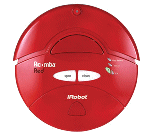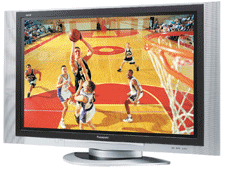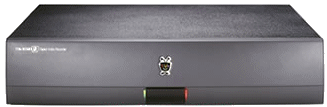Uniden’s ELBT595 Digital Bluetooth Cordless Phone is a normal 5.8GHz cordless phone for your home, but acts like a cellphone. The base station has the usual expected features: caller id, digital answering machine, speakerphone, dial pad, address book, etc. The handset is about the size of your typical clamshell cell phone, complete with color LCD screen and speakerphone. Regular land line calls seem crystal clear to me (I replaced an aging AT&T 2.4GHz cordless set that always sounded like the person on the other end was underwater, but that might have been due to all the other 2.4GHz traffic in my house due to the wireless network).
Uniden’s ELBT595 Digital Bluetooth Cordless Phone is a normal 5.8GHz cordless phone for your home, but acts like a cellphone. The base station has the usual expected features: caller id, digital answering machine, speakerphone, dial pad, address book, etc. The handset is about the size of your typical clamshell cell phone, complete with color LCD screen and speakerphone. Regular land line calls seem crystal clear to me (I replaced an aging AT&T 2.4GHz cordless set that always sounded like the person on the other end was underwater, but that might have been due to all the other 2.4GHz traffic in my house due to the wireless network).
You can connect the handsets to your PC using the supplied USB cable and software CD to change all the settings, save profiles, and even import your address book from Outlook (the handset can store 100 address book entries, with 4 numbers each for a total of 400 phone numbers). You can also send your address book (or individual entries) from one handset to another, or to the base station.
The real beauty of this set is the Bluetooth capability. You can pair your cell phone with the base station, and then use the regular handsets to make calls over your cellular line (using your minutes and (hopefully) free long distance using what Uniden calls CellLink. When dialing a number from the handset, you can choose whether to use a Land or Mobile line. Choose Mobile and the handset will look for your cell phone (assuming it’s in range) and route the call through it. Bluetooth on the handsets themselves mean you can use your Bluetooth wireless headset.
The handsets’ manufacturing is a little on the cheap side (too much plastic) and might break too easily when dropped on tile floor (I have not tested this theory). Using CellLink is a little frustrating because it does take time for the base station to link up to the cell phone and route the call. When sending address book entries from unit to unit, you lose your custom icons (home, work, etc.), ringtones, and images. But other than those few caveats, so far I’m very happy with the set.