 Hey, just so you know ... this post is now about 12 years and 9 months old. Please keep that in mind as it very well may contain broken links and/or outdated information.
Hey, just so you know ... this post is now about 12 years and 9 months old. Please keep that in mind as it very well may contain broken links and/or outdated information.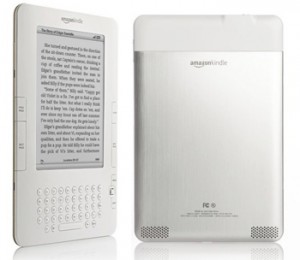 Back in May I spotted a woot! deal for Amazon’s second-generation Kindle e-reader and jumped on it, not for myself (I do my reading on my iOS devices), but as an end-of-the-school-year present for my daughter. We gave it to her on the last day of school in celebration of her straight As report card and she freaked. Her best friend had gotten a Nook for her birthday and she’d been asking for an e-reader ever since. She loves to read (we find open books scattered all over the house face down), so being able to put a bunch of books on a tiny device she can take with her anywhere was an appealing idea.
Back in May I spotted a woot! deal for Amazon’s second-generation Kindle e-reader and jumped on it, not for myself (I do my reading on my iOS devices), but as an end-of-the-school-year present for my daughter. We gave it to her on the last day of school in celebration of her straight As report card and she freaked. Her best friend had gotten a Nook for her birthday and she’d been asking for an e-reader ever since. She loves to read (we find open books scattered all over the house face down), so being able to put a bunch of books on a tiny device she can take with her anywhere was an appealing idea.
This was the first time I’d laid hands on, and actually used, a Kindle! Hard to believe, given my fondness for gadgets, but I’ve been reading books on small LCD screens since my Palm/iPAQ days so I never felt the need for a dedicated e-book reader.
After receiving the device I loaded it up with some books from my calibre library (EPUB converted into MOBI format), some free public domain books like “Little Women” and also purchased the 2011 Sunshine State Readers from Amazon (the ones available in Kindle format, anyway). I even loaded a free Spanish-to-English dictionary that she could use when reading Spanish books (or just for reference).
The Kindle feels nice in the hands and the e-ink screen is very crisp and easy to read. I like that there are “Next Page” buttons on both sides (for left- or right-handed use) but there’s only one “Previous Page” button on the left side. Using the 5-way navigator also takes some getting used to, but my daughter picked it up pretty quick. The keyboard is a bit cramped for my larger fingers, so doing multi-key combinations (to take a screenshot or turn on text-to-speech, for example) is a bit difficult, but for basic typing it works fine. The “flash” between page turns is slightly annoying, but doesn’t bother her at all and she loves the narration feature, letting the Kindle read to her while she gets ready for bed or whatever else. She can also search for specific items in a book, make her own bookmarks, “highlight” passages, take notes, etc. The built-in free 3G means she can buy a book (or download free previews) anywhere, and we actually let her do that while we were on our recent roadtrip vacation, which was a treat. She browsed the Amazon Kindle Store, purchased her book, and it downloaded in just a few minutes as we were driving down the interstate. I also let her pick out her own cover and she chose the Jade Green M-Edge GO! Jacket. The Kindle snaps into it pretty securely and it looks nice, although it’s hard to use one-handed since you can’t really fold the front cover back around.
Anyway, I’m not finding (as many) physical books scattered around the house face-down anymore, which means the gift was a success, and I have a new gadget in the house to play with. 😉
My daughter is in a writing summer camp and they wanted the kids to read the paper every day to get ideas and also learn basic writing styles/techniques. I added the free two-week subscription to our local paper on her Kindle and every morning the latest paper is ready for her to browse during the morning drive. There’re no comics 🙁 or coupons 😉 and I don’t think it’s the whole paper, but it’s still pretty cool.
You can now download public library books onto your Kindle!
Amazon has now introduced the Kindle Owners’ Lending Library, which allows Prime customers to “borrow” e-books on their Kindles for free with no due dates.
The screen on my daughter’s Kindle 2 died and Amazon said the warranty had expired (apparently woot!’s claim of a 1-year warranty was incorrect). I ended up getting it replaced with a new Kindle Keyboard (details here).