 Hey, just so you know ... this post is now about 14 years and 2 months old. Please keep that in mind as it very well may contain broken links and/or outdated information.
Hey, just so you know ... this post is now about 14 years and 2 months old. Please keep that in mind as it very well may contain broken links and/or outdated information.Steve Job’s recent announcement of the new iPad (really?) coincided closely with the two month anniversary of my getting an iPhone. So how have the past 8 weeks or so been?
I’m definitely better at typing on the virtual keyboard. I’m nowhere near as fast (or accurate) as I was on the Treo’s physical keyboard, but I can see a definite improvement over three months ago. Hopefully I’ll continue to get better as I learn more tricks. I’ve also adjusted to life without the clickwheel for basic iPod functions, which still accounts for the majority of my iPhone usage. The audio scrubber is frustratingly inaccurate, however, and I find it diffiicult to use. The voice commands come in handy while driving in the car so I’m finding myself using those more often. At home, we’ve got the Griffin PowerDock dual-charging station so we can keep my and my wife’s iPhones charged without having to pull out the little white charger blocks.
I originally complained about it not being easy to sync the iPhone with multiple PCs, mainly because that made it harder to download content while travelling with my laptop (my primary iTunes machine is my desktop at home). I found that you can download new podcasts directly from the device, which is cool … unless you happen to be using AT&T’s 3G data service instead of WiFi (see the screenshot to the left). No downloading new podcasts while driving in the car. 🙁 To make it easier to sync files (or photos), I’m using DropBox on my PCs and the iPhone. I just move the photos from my camera roll into the DropBox folder using the app and it’s automatically synchronized to all of my other devices running the DropBox client.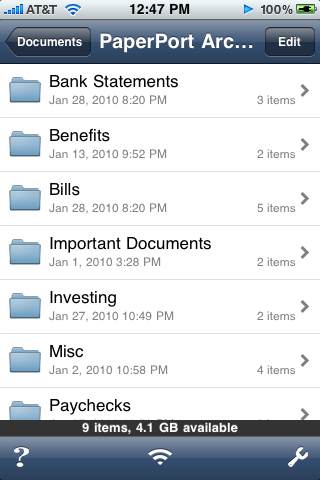
I used to carry a 2gb USB thumb drive around that contained my portable apps and personal documents, but why continue to do that when I’ve got extra room on my 32gb iPhone? I purchased Avatron’s Air Sharing application (screenshot to the right) which for $3 turns your iPhone into a wireless storage device. I can map my iPhone as a drive on my Windows PC (or connect via the browser) and then use my regular synchronization software to copy files back and forth. Yes, DropBox can do the same basic thing, for free, but I’m not comfortable storing some of my personal documents on DropBox’s servers so Air Sharing lets me eliminate that middleman (besides, I’ve got this stuff backed up to my encrypted Amazon S3 account through Jungledisk, no need to duplicate them out in the cloud again). Air Sharing also supports viewing most document types like Word and Excel, PDF, etc.
If you live in a multi-iPhone household and need to keep a synchronized shopping list, you must purchase GroceryIQ. For just $1 you get a full-featured list app that supports multiple stores, aisle and category customization, barcode scanning, and list sharing. If I purchase something on the list and mark it off, it will disappear from the app on my wife’s iPhone so we don’t end up both buying the item. By customizing the aisle order for each store, our grocery shopping is more efficient: no more back-and-forth in the store because we forgot an item that was two aisles back. Everything is listed in the order you go through the store. I was a little disappointed that the recent version includes little ads in your shopping list, but they’re not that intrusive and heck, it was only $1 and that’s well worth the features you get.
i.tv is neat little app (free) that turns your iPhone into a connected TV guide. You can search TV listings for your lineup, see what’s currently on and what other people are watching. What I like, though, are the TiVo features (of course!). After linking your tivo.com account you can schedule upcoming recordings directly from your iPhone. There’s also a feature that turns your iPhone into a WiFi-enabled remove control for your TiVo (Series3 models only). Yes, I can change the channel on my TiVo in the family room from across the house (except you can’t control TV functions like volume, so I still need the remote extender for that). Fun to play with.
Other than those additions (plus a few free games), I seem to be past the initial “must-download-and-try-everything!” stage of installing apps. My list seems to have stabilized around 5 pages of icons, which I try to have organized by type: most-used, utilities, games, work-related, misc., etc. Unfortunately the lack of real customization features on the springboard makes it hard to really categorize the icons so I’m trying to learn to live with that. 🙂 It’ll also be interesting to see which (if any) new features introduced in iPhone OS 3.2 (running on the iPad) make it into the iPhone itself in the next few months.

Nice, Apple kills USB sync. Sometimes I do still miss the more open Palm platform.