 Hey, just so you know ... this post is now about 15 years and 3 months old. Please keep that in mind as it very well may contain broken links and/or outdated information.
Hey, just so you know ... this post is now about 15 years and 3 months old. Please keep that in mind as it very well may contain broken links and/or outdated information.
Several years back I used to have a UPS in the cabinet to protect the various components and keep the TiVo running in case of the occasional power fluctuation (which can happen a lot during the summer months here in Florida). That UPS eventually died in late 2007 and due to the complicated nature of the electrical setup in the cabinet (the outlet is inside the wall which requires me to climb up into the attic to reach it from the ceiling), the need for a quick fix, and the need for additional plugs, I just replaced it with a heavy duty 8-outlet power strip/surge suppressor.
I had always meant to pull the strip out and put a UPS back into the cabinet, but somehow time just slipped away and soon it had been over a year. So this Christmas, I put an Amex gift card I had won at the office Christmas party, along with some other gifted cash towards a home theater UPS: the APC J15 power conditioner with battery backup. Then I spent New Year’s Day pulling all of the components out of the cabinet, cleaning/dusting, installing the APC unit, and then re-organizing everything else around it. While I was in there I also made the opening in the back of the cabinet a little larger so a) I could better fit my hands into the intra-wall space to grab cables and b) allow for better airflow out of the cabinet (I have a small fan in running to keep the components as cool as possible). The screenshot above is the end result.
The J15 is a monster! It measures 5 x 17 x 18 (HWD) and weighs about 50lbs (with the battery installed). However, it has an output capacity of 865W (1500VA, or 1.5kVA), sports 12 outlets, and includes protection for cable/phone/network connections. It has a front panel display that can be used to show statistics like the current load and estimated battery run-time. You can also use it to access a few setup options like the LED brightness (yes, another component with bright blue LEDs!), alarm signals, run self-tests, etc. The outlets are grouped by filtering type (digital, video, analog, high current) and labeled for common HT components (TV, RCVR, DVD, CD, AUX, etc.):
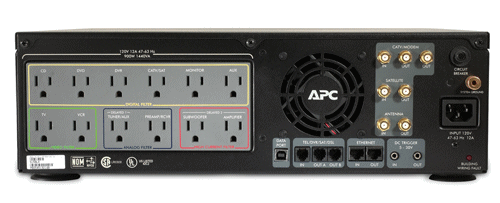 Two sets of outlets are “delayed” so that when you turn the J15 on, everything doesn’t power on at once. You can set the delay time (the default is 5 seconds) via the front panel. It also has a USB port in case you want to control/monitor it with APC’s PowerChute software.
Two sets of outlets are “delayed” so that when you turn the J15 on, everything doesn’t power on at once. You can set the delay time (the default is 5 seconds) via the front panel. It also has a USB port in case you want to control/monitor it with APC’s PowerChute software.
I was originally considering the J10 (which is only 600W/1kVA and lacks the splitter feature for the coax and phone connections) but for some odd reason, the J15 was cheaper on Amazon. So I ended up with more capacity and was also able to eliminate an old coax splitter from my setup. So far, I’m pretty happy with the new UPS. My next step is to turn everything on and then flip the breaker to see how long the battery will last. 😀
I’ve replaced the J15 with a CyberPower CP1350PFCLCD and Digital Loggers Web Power Switch 7. The UPS is 810W/1350VA so it’s very close to the capacity of the J15 and takes up a lot less space. I have a lot less equipment in the media cabinet now so I didn’t need the extra outlets (and battery capacity) of the J15. But it served me well for the past 8 years!