 Hey, just so you know ... this post is now about 15 years and 9 months old. Please keep that in mind as it very well may contain broken links and/or outdated information.
Hey, just so you know ... this post is now about 15 years and 9 months old. Please keep that in mind as it very well may contain broken links and/or outdated information.Next week I’ll be taking a road trip vacation up the east coast which means a lot of time in the car. I thought it would be cool to be able to use my Eee PC in conjunction with my Treo 680’s data connection to get on the ‘net while (literally) on the road (instead of having to stop and find an open wireless access point). And no, I wouldn’t be doing this while driving. 🙂
Normally mobile broadband would involve some sort of cellular modem for your laptop in conjunction with an expensive data plan (like AT&T’s solution). Most of those products don’t take Linux into account, however, and I already have an unlimited data plan on my Treo.
I came across a thread on the eeeuser forums that got me started: using Mobile Stream’s USBModem utility on the Palm allows the Eee to see it as a normal modem when connected via its USB sync cable. Then I created a new dial-up networking connection on the Eee, fired it up, and wallah! Internet access through my cell phone.
Granted, the Treo is not a 3G device, which means Edge speeds (see the screenshot below) but I’m not expecting to stream video off of YouTube, just check my mail and browse the internet.
It didn’t work right away, though. I had to do some tinkering to get the settings just right. You can find the details in my reply to that thread on the eeeuser forums.
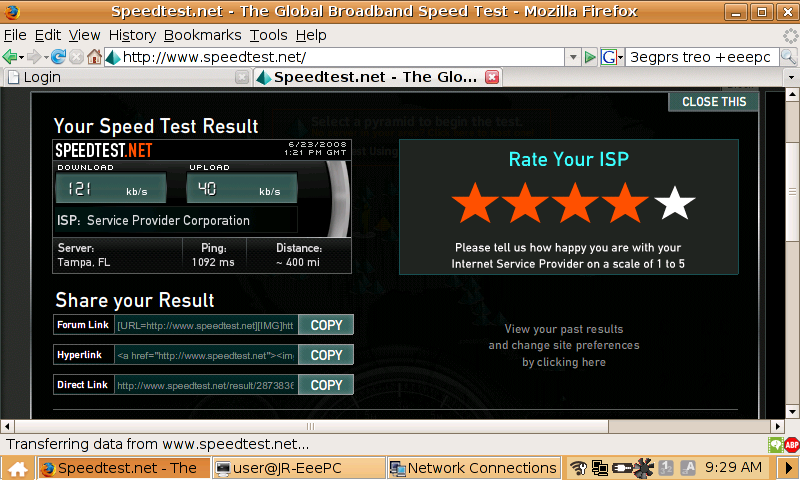
I also got this working via Bluetooth with SublimePorte’s 3egprs utility and an old Kensington Bluetooth dongle I found in my parts box. Setting up the pairing between the Eee and Treo was a bit tricky (this post on PalmDoc Chronicles was a big help), but finally I saw a new icon on my Treo screen I hadn’t seen before:
And it was working! I got roughly the same speed (127kpbs/36kpbs according to speedtest.net) without needing the USBModem utility on my Treo or the extra mess of a cable.